-
-
Colleges
-
-
Student Experience Greek Life Housing & Dining Health & Recreation Our Campus Community Engagement Athletics
-
I want my STUDENTS TO WORK ON GROUP PROJECTS.
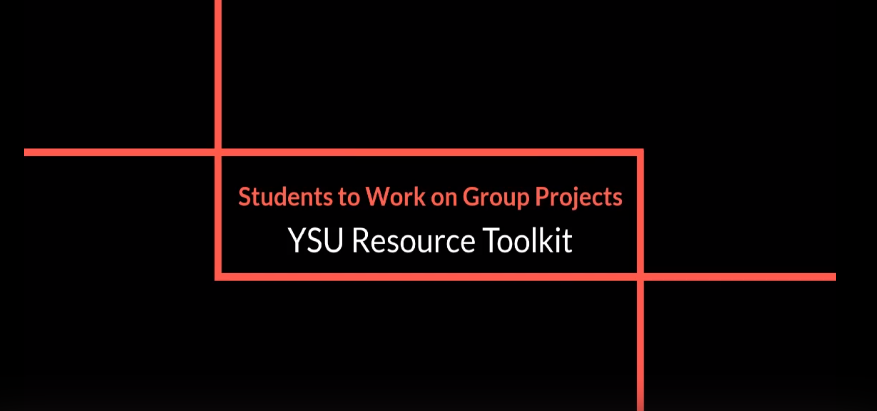
Click the image above to view the video!
This video is a walkthrough of the strategies, technology, and resources found on this outcome webpage. It was recorded during the summer Resource Toolkit Workshop Series (July 2020). You can access the video using your YSU credentials. Please contact atkaufman@ysu.edu if you are unable to access the video.
-
Group work is effective in that it builds community, teaches students to work cooperatively, and fosters an appreciation of diverse viewpoints. Collaborative learning is empirically linked to student engagement, and ultimately learning and success (NSSE). Groups can also accomplish big and complex projects that individuals can’t, and it can be great fun when done right. Conversely, we can all relate to the nightmare group project that we’ve certainly all experienced, and students frequently complain about having to work together. However, learning to work effectively in groups is an essential skill for students' futures (Riddle, 2016). It takes some strategic thinking and technology integration, but group projects in remote environments can be just as valuable as group projects in face-to-face courses.
-
Here are some best practices for assigning group work organized around two theme areas, with special attention to online projects (information adapted from the Eberly Center at Carnegie Mellon University):
- Design the assignment
- Devote time to teamwork skill
- Design the Assignment
- Only use groups if the assignment requires multiple people and diverse opinions and/or will lead to greater engagement and value.
- Create clear outcomes, tasks, and assessments as you would for any other assignment. Share rubrics in advance. Divide the task up into smaller graded steps and estimate the amount of time and effort required for each stage.
- Online: Introduce your group project early. Students may require greater levels of coordination and scheduling. Be sure that students know how to contact each other; demonstrate the Messaging feature in Blackboard (Ultra; Original)
- Online: Projects culminating in a group presentation can be effective using live and/or recorded meetings in Webex, Collaborate, etc. Determine whether presentations will be synchronous, asynchronous, or both and what technology you will require. View the "I want my students to give an online presentation" section for more information on presenting in a remote format.
- Determine group size, three to five is ideal, but consider your learning outcomes. Groups of two are a dyad (not a small group) and groups of more than five become unwieldy. Groups of three can result in the “odd person out,” whereas groups of four or five create more space for slackers. There is no perfect recipe for determining group size, and you know your class best.
- Determine group configuration. Students are more satisfied with self-selected groups, but you might want to mix students based on specific characteristics or motivations. Consider a hybrid approach where students self-select but with limitations (e.g., must be mixed gender, must have at least two different majors, etc.)
- Online: Intentionally create teams to balance leadership, personalities, etc. To increase the likelihood of group success.
- Online: Be clear about where group work will be documented, e.g., use functions in Blackboard (groups, discussions, Collaborate) to create group spaces, as well as using group assignment links. Check out this video on using Breakout Groups in Blackboard.
- Introduce the technology students have access to for group work and collaboration:
- Microsoft Teams (access Linkedin Learning with your YSU credentials)
- Onedrive & Office 365 Tools
- Blackboard Collaborate (Ultra; Original)
- Webex Meetings & Teams
- Create interdependence (e.g., create assignments that require discussion/input or mutual reliance, assign roles that mimic real life, assign roles that differ by function such as organizer, note taker, devil’s advocate, etc., require groups to provide periodic feedback).
- Stress individual accountability. Grade the group, but also assess individual contributions to the task, journals, reflections, synthesis of group experience, peer critique, etc.
- Gather feedback from students after the project to improve it.
- Devote Time to Teamwork Skills
- Allow time for students to get to know each other. Ask groups to share contact information, plan their communication, responsibilities, work schedule, and discuss how they will constructively handle potential problems (e.g., free-loaders, schedule conflicts, slow work, etc.). Set ground rules for competent group behavior.
- Online: If students are local, encourage them to safely meet in person. If meeting online, let them know you will be observing their communication.
- Online: Require groups to know rules of netiquette.
- Set expectations for students by sharing resources on how to work in a group:
- Tips for Participating in Group Work & Projects Online (Drexel University)
- Group Writing (UNC-Chapel Hill)
- Teamwork Skills: Being an Effective Group Member (University of Waterloo)
- Consider having groups create a Team Contract (template from Carnegie Melon, Eberly Center)
- Monitor the groups and give feedback. Congratulate them on good work or intervene if you notice any troubling trends or behaviors. Use private communication with a specific member if warranted.
- Be nimble with strategies to handle changes such as students dropping, ghosting, or being unavailable.
- See the Eberly Center site for some great group project tools (e.g., group contract, team roles, self and peer assessments).
- Allow time for students to get to know each other. Ask groups to share contact information, plan their communication, responsibilities, work schedule, and discuss how they will constructively handle potential problems (e.g., free-loaders, schedule conflicts, slow work, etc.). Set ground rules for competent group behavior.
