-
-
Colleges
-
-
Student Experience Greek Life Housing & Dining Health & Recreation Our Campus Community Engagement Athletics
-
I want my students to GIVE AN ONLINE PRESENTATION.
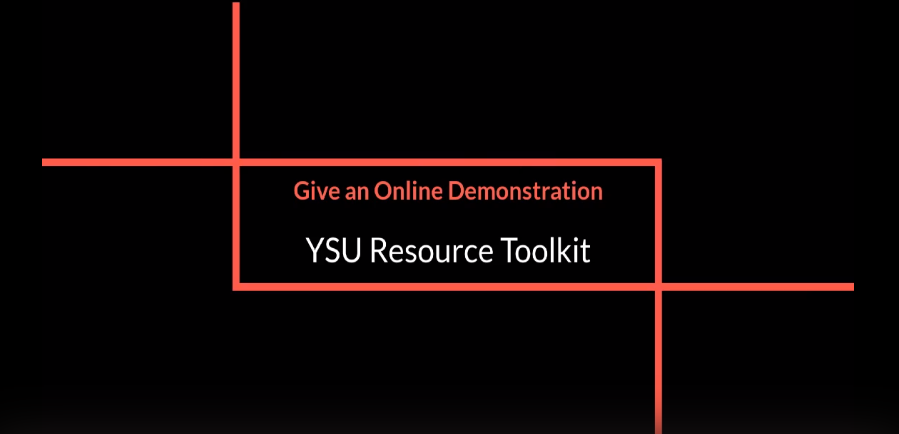
Click the image above to view the video!
This video is a walkthrough of the strategies, technology, and resources found on this outcome webpage. It was recorded during the summer Resource Toolkit Workshop Series (July 2020). You can access the video using your YSU credentials. Please contact atkaufman@ysu.edu if you are unable to access the video.
Quality online presentations are possible with the right preparation:
- Identify or develop your assessment rubric and communicate it to students
- Require students to turn in a speech outline in advance
- Be very specific about instructions for recording
- Consider implementing peer feedback
Read through the information below to find out more information on each of these steps.
Rubrics are easy to create in Blackboard, and make your grading simple and efficient. Plus, students will know the exact criteria for success. The scores you input will also automatically populate in your gradebook. Be sure that your criteria are clear, mutually exclusive, and align with your learning outcomes. See information about creating rubrics here, and a sample speech rubric in this presentation.
You can help ensure better quality speeches by requiring an outline in advance. This way, students won’t be able to “wing it” at the last minute, and you will have the opportunity to help them improve their plan. Furthermore, sharing an outline template with them can also improve speech quality. The outline should be skeletal in nature, listing key ideas in the intro, body, and conclusion. It should indicate where a student will orally cite sources of information, and also show the complete citations in a reference list. See a sample outline template and rubric in this presentation.
Be highly specific about how students should set up their recordings. There are some sample directions in this presentation. It’s wise to talk about background, angle, volume, dress, distractions, etc. Also, list your expectations for use of note cards, delivery style, and content. If you require visual aids, be clear about how they should look and be used. There are many technology choices for recording: WebEx (Web Tutorial), Blackboard Collaborate (Video Tutorial; Web Tutorial), YouTube (Instructions).
Peer feedback encourages students to do their best, as they know they will be critiqued by one another. It will also help them think more critically about what constitutes effective speech. It helps to assign each student to evaluate a particular person’s work.
One way to do this is to use a Blackboard discussion board to post the video links and assign the critiques (Video Tutorial; Web Tutorial). Convey clear expectations, ask open-ended questions, and give timely feedback in the discussion board. Require students to refer to specific criteria on the speech rubric in their responses. Finally, require each speaker to respond to the peer’s critique to increase student to student interaction.
