-
-
Colleges
-
-
Student Experience Greek Life Housing & Dining Health & Recreation Our Campus Community Engagement Athletics
-
I want to SET EXPECTATIONS FOR STUDENTS.
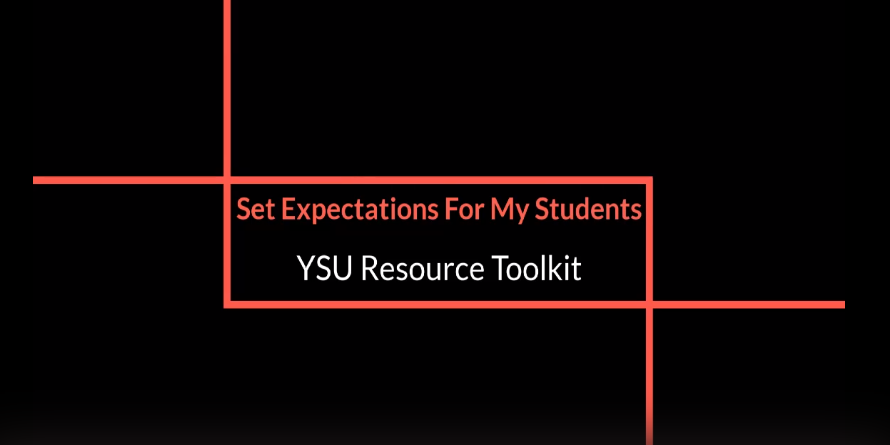
Click on the image above to view the video!
This video is a walk through of the strategies, technology, and resources found on this outcome webpage. It was recorded during the summer Resource Toolkit Workshop Series (July 2020). You can access the video using your YSU credentials. Please contact atkaufman@ysu.edu if you are unable to access the video.
If you consider the items that you have chosen to add to your syllabi over the years, often items are added in order to provide guidance and “guardrails” for your students to help them stay on the right path to success in your class. There is a high likelihood that your guidance was borne from experience—you realized that guidance was needed because a student in the past went “off-roading” and adding that guardrail helps students avoid past students’ mistakes!
When the transition is made to more virtual forms of instruction, whether it is only partially online or temporarily online, it is important to put some practices and “guardrails” in place to help students know what is expected of them in that environment. Students can be confused in an online learning environment, so letting them know what is expected of them is important. See the best practices below in order to clearly outline your expectations for the class.
- Best Practices
- Set communications expectations
- Establish and explain how you will communicate regularly with your class. In many of the modalities, you may not see your students as often, so weekly communication about upcoming readings, assignments, and due dates helps to replace some of the informal communication that happens in face-to-face environments.
- Having students email you with questions may be overwhelming, especially if you have large classes. Establish and communicate to students your preferred contact method and be clear about your availability and expected response time.
- Consider creating a FAQ discussion board for course questions. When a student asks a question, post the answer on Blackboard, so other students who may have the same question are able to find an answer without contacting you individually. (Web Tutorial)
- Use Blackboard announcements (PDF Tutorial; Video Tutorial; Web Tutorial); this puts all your communications in one place and students can easily access any previous message.
- Students should be familiar with the technology tools that will be used with the course. Having an introductory module with links to student training materials on different technology tools helps ensure students are ready to learn. ITS offers guides to different campus supported technologies.
- Students should be made aware that it is important to regularly (e.g., two times a week) check for course updates and information through Blackboard (or the method you choose).
- If your class will combine face-to-face and virtual learning, explain how you plan to use the instructional time (e.g., on campus one meeting a week, viewing a recorded lecture or other activity for the other in a T/Th class).
- Explain your grading criteria, in particular for virtual assignments or activities, discussion boards, and other online activities.
- Monitor assignment submission and communicate missed deadlines to students. This can help ensure student success by not letting students get too off track.
- Students are expected to keep up with course work. Forms of virtual instruction requires students to manage their time carefully and learn more independently. Consider sharing tips for how to succeed in an online environment with your students. You can share this guide, Adjusting Your Study Habits During Covid.
- Set communications expectations
- Helpful References
