-
-
Colleges
-
-
Student Experience Greek Life Housing & Dining Health & Recreation Our Campus Community Engagement Athletics
-
I want my COURSE TO BE EQUITABLE
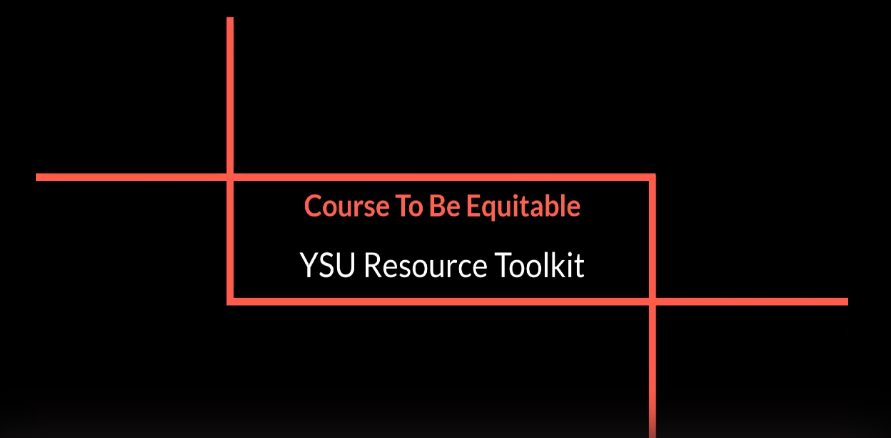
Click on the image above to view the video!
This video is a walk through of the strategies, technology, and resources found on this outcome webpage. It was recorded during the summer Resource Toolkit Workshop Series (July 2020). You can access the video using your YSU credentials. Please contact atkaufman@ysu.edu if you are unable to access the video.
It is important to maintain high expectations, while at the same time being flexible to the unique experiences of your students. Design your course through a student-centered lens by keeping your students’ perspectives front and center in your mind. This checklist may be a useful resource for you to evaluate your online course from the point-of-view of your students (ACUE, 2020). And check out this Chronicle advice guide on How to Make Your Teaching More Inclusive.
The Association of College and University Educators has also made available an Inclusive Teaching Practices Toolkit that includes free videos and resources organized around 10 inclusive teaching practices.
In their webinar, Employing Equity-Minded and Culturally-Affirming Learning Practices in Virtual Learning Communities, Dr. Harris and Wood recommend 5 Equity-Minded Practices for Teaching Online:
- Be Intrusive
- Be Relational
- Be Culturally Relevant & Affirming
- Be Community Focused
- Be Race Conscious
We recommend watching the webinar to find out more about each of these practices and how you can teach through an equity lens. Below are some additional considerations you can explore to work towards equity in your courses.
- Reducing Bias in Your Online Classroom
Did you know that 40% of Americans note that they have personally experienced online harassment? And that a quarter of people choose not to post online after witnessing online harassment (Duggan, 2017; Souza, 2020)? Students in your online courses may be anxious to participate in online discussions because of their past experiences with online harassment whether it was because of their race, religion, politics, appearance, or a variety of other unique and intersecting identities.
Here are a few resources that you can access for guidance in creating an equitable and safe online learning space.
- Responding to Racial Bias and Microaggressions in the Online Environment (Harris & Wood, 2020). This webinar focuses on strategies faculty can use to address issues of bias and microaggressions in order to meet the needs of historically underrepresented and under-served students in the online environment.
- Responding to Microaggressions in Online Learning Environments During a Pandemic (Souza, 2020). This article summarizes a few strategies (e.g. co-creating group agreements, “calling students in” rather than calling them out) you can use to design your course as a safe learning space.
- Responding to Differences in Technology Access
A Spring 2020 student survey (including 1,200+ YSU student responses) revealed that majority of students had regular access to a computer, reliable internet, and software remotely to support their learning. However, not all students had this access; while some had access, but not all the time.
Some considerations you can make to accommodate your students with various technology access, include:
- Turning your documents into a PDF format allows your content to be more accessible on a mobile-phone.
- Provide your students with this guide for improving their home internet connection: Tips for Improving your Home Internet Connection
- If you choose to live-stream a lecture, do not penalize students who are unable to attend, since technology can be unpredictable. Be sure to record your lecture and post the recording when it is available. You can also post a transcript of the live chat, and encourage students to participate through a discussion board.
- You can record your lecture in WebEx (Training Webinar; Password: Penguin2020).
- You can record your lecture in Blackboard Collaborate (Training Webinar).
- Consider audio-only options. You can voice record yourself using a free voice recording app, such as Voice Memos for iPhone, and upload the file into Blackboard (BB Ultra Tutorial; BB Original Tutorial) or a shared OneDrive folder (PDF Tutorial). If needed to accommodate students, also share a script with students. An audio file may be easier for students to access on their mobile devices.
- Ensuring ADA Compliance
It is critical that your online resources align with YSU’s commitment to "not discriminate on the basis of race, color, national origin, sex, sexual orientation, gender identity and/or expression, disability, age, religion or veteran/military status in its programs and activities.”
Included below are several technology guides for ensuring your online resources are ADA compliant:
- Creating Accessible Microsoft Documents (PDF)
- Making PowerPoint Accessible (PDF)
- Creating Accessible PDFs (PDF)
- Creating Accessible Content Color Choices (PDF)
- Converting Scanned Documents (Video Tutorial)
You can also contact YSU’s EIT Lab for ADA compliance support. Note, due to limited staffing the lab is not able to accommodate drop-off services.
- Support from Disability Services
Just as you accommodate students in your in-person courses, you will need to do the same for courses in an online environment. There will be students who did not need accommodations in a face-to-face course but will online. Be sure to reach out to all of your students and direct them to YSU Disability Services if accommodations are needed. Disability Services can do appointments by phone if needed and are happy to answer all questions about accommodations for students.
Accommodations will be emailed to you from Disability Services.
Here are some common accommodations and how to set them up in Blackboard (BB Ultra Tutorial; BB Original Tutorial):
- Extending time on a quiz/exam in Blackboard
- Allowing multiple attempts on a quiz/exam in Blackboard
- Extending deadlines on assignments
