-
-
Colleges
-
-
Student Experience Greek Life Housing & Dining Health & Recreation Our Campus Community Engagement Athletics
-
I want to DISTRIBUTE COURSE MATERIALS.
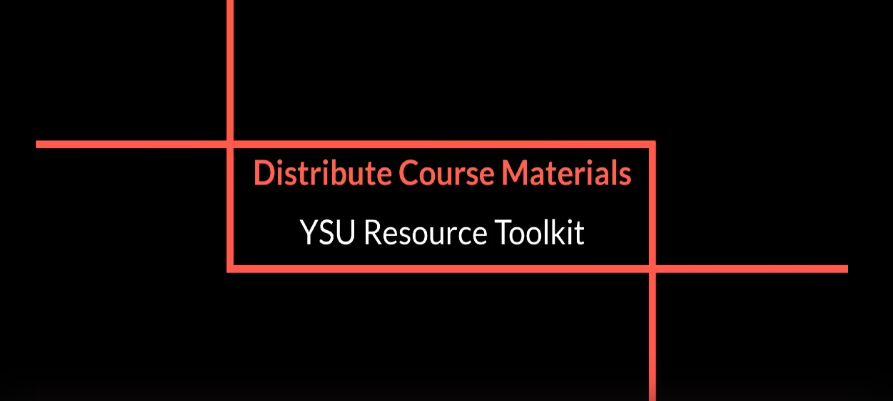
Click the image above to view the video!
This video is a walkthrough of the strategies, technology, and resources found on this outcome webpage. It was recorded during the summer Resource Toolkit Workshop Series (July 2020). You can access the video using your YSU credentials. Please contact atkaufman@ysu.edu if you are unable to access the video.
If possible, post all content (syllabus, readings, recorded lectures, links to outside sources, etc.) in your Blackboard course (PDF Tutorial; Video Tutorial; Web Tutorial). If you are not using Blackboard, think about a single location, like a shared OneDrive folder, that can serve as a hub for students to access course content (Video Tutorial). The platform you choose can serve as a single source of truth for the most up to date materials and any changes to due dates. Students need a single reliable source to find course materials, assessments, and grades.
Check out this recorded webinar which highlights exemplary online courses at YSU (password: tPr329BM).
- Organizing Course Material
We encourage you to be consistent in how you organize your course material. Organize content into folders or modules - by chapter, topic, or week. Use headings for folders and modules; be intuitive and repetitive. Organization is one of the most important parts of an online course, and complicated course layout and poor navigation contribute directly to learner confusion and a poor overall learning experience (Bristol & Zerwekh, 2011). Include descriptive labels to explain what students are expected to do with each piece of content. Example: “While watching the below video, think about one major challenge the interviewee had to overcome. Reflect on their actions during the process and if you agree or disagree.”
Be clear to students about where and when new material is posted. One way to do this is by directing students to the Activity Stream feature in Blackboard (Web Tutorial) or by sending out an announcement (PDF Tutorial, Web Tutorial).
- Choosing Course Materials
Use an appropriate combination of media (websites, videos, PDFs) to convey content, assignments, and interactive course elements. The average attention span of a college-aged student is believed to be around 10 to 15 minutes. Share knowledge in a way that will increase students' interest and engagement. You can mix personally created and external content to keep students engaged. Here are some potential sources of external content:
- Maag Library Video Streaming Services
- Maag Library Open Educational Resources
- Digital Public Library of America
- TED-Ed
- Library of Congress Teacher Resources
- PBS Video
- The Metropolitan Museum of Art Collection
- The New York Public Library
- Humboldt State University Open Educational Resources
LinkedIn Learning is a great resource for additional course content. It can provide students with resources for basic skills, like using Microsoft PowerPoint or editing videos, that will supplement the learning in your course and save you instructional time. Everyone with an active YSU email address has access to LinkedIn Learning with their YSU credentials.
- Ensuring ADA Compliance
It is critical that your online resources align with YSU’s commitment to "not discriminate on the basis of race, color, national origin, sex, sexual orientation, gender identity and/or expression, disability, age, religion or veteran/military status in its programs and activities.”
Included below are several technology guides for ensuring your online resources are ADA compliant:
- Creating Accessible Microsoft Documents (PDF)
- Making PowerPoint Accessible (PDF)
- Creating Accessible PDFs (PDF)
- Creating Accessible Content Color Choices (PDF)
- Converting Scanned Documents (Video Tutorial)
You can also contact YSU’s EIT Lab for ADA compliance support. Note, due to limited staffing the lab is not able to accommodate drop-off services.
