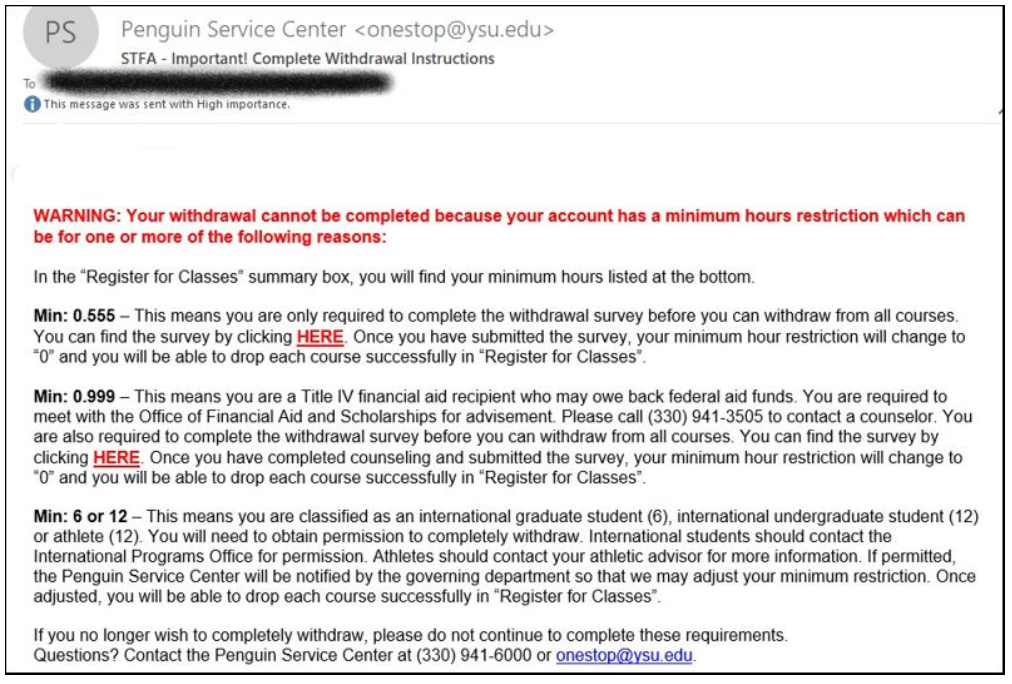HOW-TO: Withdrawal from All Courses for a Semester
All current undergraduate and graduate students withdraw from classes via the Penguin Portal.
Review the instructions below to process your registration changes for each semester.
You may contact the Penguin Service Center at 330-941-6000 or onestop@ysu.edu for assistance;
the office is located on the second floor of Meshel Hall.
GO TO ONLINE VIDEO INSTRUCTIONS
1. Log into the Penguin Portal. Click on "Student Dashboard."
2. Under the Registration heading, select "Register for Classes."
3. Select the "Register for Classes" tile.
CAUTION: IF YOU OPEN MULTIPLE BROWSER TABS WHILE ON THE REGISTRATION PAGE, THERE CAN BE AN ISSUE WHICH CAUSES INFORMATION TO DISPLAY INCORRECTLY OR TO APPEAR "BLANK" WHEN VIEWING PAGE RESULTS. FOR BEST RESULTS, WE SUGGEST USING ONLY ONE TAB WHILE ATTEMPTING TO REGISTER FOR CLASSES.
4. Select the appropriate term from the drop-down menu; continue by clicking the "Continue" button.
5. withdrawal within refund period:
In the Summary box, select "Drop Course" in the Action drop-down menu for each course you are currently registered. Then click the green "Submit" button. The screen will refresh and you should see a 0 for total registered hours. You have now successfully withdrawn from all courses for the semester.
OR
withdrawal after refund period:
In the Summary box, select "Drop Course (W Grade)" in the Action drop-down menu for each course you are currently registered. Then click the green "Submit" button.
You will receive an error message that states, "Registration hours cannot be less than required minimum hours. Check your YSU email account for further instructions." Look at the minimum hours listed on your summary box:
a. .555 means you are only required to complete the withdrawal survey before you can withdraw
b. .999 means you will need to meet with the Office for Financial Aid and Scholarships for counseling and complete the withdrawal survey before you can withdraw
c. 6 or 12 means you are classified as an international graduate student (6), international undergraduate student (12) or athlete (12). You'll need to obtain permission to completely withdraw or drop below full-time status.
6. Check your YSU email account for further instructions and a link to the complete withdrawal survey. Once all requirements are complete, the minimum hour restriction on your account will be released and you will be able to drop each course successfully by following steps 1 through 5 without error.