- It is important to let students know the collaborative and video-conferencing software that is available to them for free:
- Webex Meetings & Teams
- Blackboard Collaborate (Ultra; Original)
- Microsoft Teams (access Linkedin Learning with your YSU credentials)
- Onedrive & Office 365 Tools
- Find out more at the, "I want my students to know how to use class technologies" page. Just a reminder that students can access these tools anytime with their YSU credentials; for study groups, student organization meetings, etc.
I want my STUDENTS TO CONNECT WITH EACH OTHER.
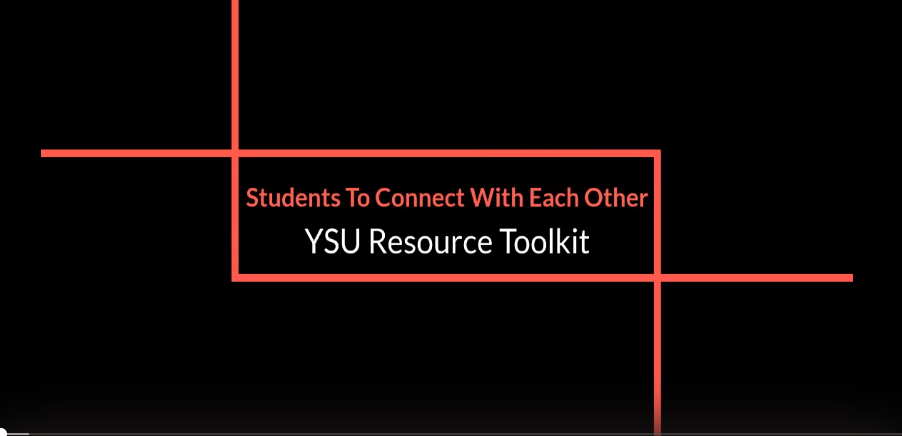
Click on the image above to view the video!
This video is a walkthrough of the strategies, technology, and resources found on this outcome webpage. It was recorded during the summer Resource Toolkit Workshop Series (July 2020). You can access the video using your YSU credentials. Please contact atkaufman@ysu.edu if you are unable to access the video.
Only about a third of students reported feeling connected to campus during remote learning in Spring 2020. Students who will not be attending face-to-face will miss some of the organic connection and peer learning that happens in the course. You can help your students connect and build community with each other virtually in your courses by creating class discussions, group projects, or activities and they can connect during or outside of the class time. Blackboard Collaborate, Blackboard Discussion Boards, Webex Meetings/Teams, and Microsoft Teams provide ways to meet virtually for collaboration either synchronously or asynchronously. Connecting students together builds a sense of community they may be missing if not attending a traditional face-to-face class. This page is going to focus on how faculty can create opportunities for students to connect with each other outside of class time.
- Making Students Aware of Technology
- Encourage Students to Introduce Themselves & Share Contact Information
Consider creating an INTRODUCTION DISCUSSION BOARD for students to introduce themselves to the rest of the class. Require them to include hobbies and interests, a personal photo, and why they are taking the course. Facilitate the conversation by connecting students together with similar interests or professional backgrounds. Use this information to create groups for future assignments or projects. Let students share their contact information, and create guidelines for students to share their contact information with each other. Make sure students know how to use the Messaging feature in Blackboard (Ultra; Original). Consider creating a STUDY GROUP DISCUSSION BOARD where students can express interest in joining and share their email/Webex room.
- Connect Students to Activities on Campus
Encourage students to download the free YSU App for event calendars, information on joining student organizations, and up to date information for students. A lot of in-person events will be put on hold this year, but many organizations and events are continuing to happen in virtual or hybrid settings.
