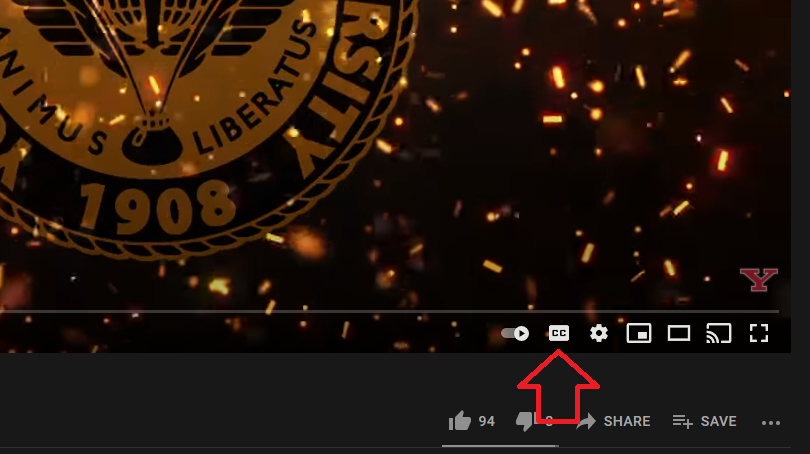-
-
Colleges
-
-
Student Experience Greek Life Housing & Dining Health & Recreation Our Campus Community Engagement Athletics
-
Alert Box
Notification Box
How to Enable Closed Captioning on YouTube
Tutorial
Step 1: Locate the video you wish to enable closed captioning for.
Image

Step 2: At the bottom right corner of the YouTube video player, click the CC icon. Closed captioning is now enabled!
Image