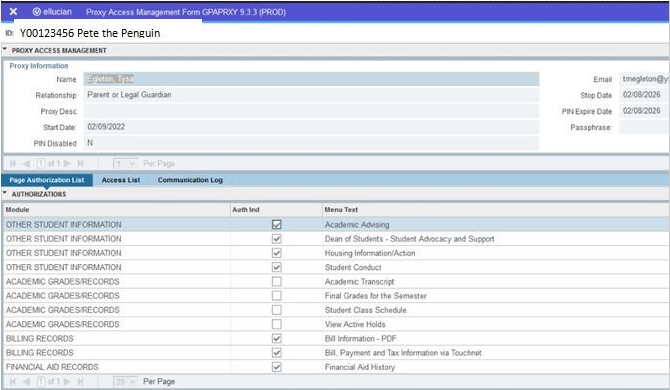FERPA for Faculty & Staff
Family Education Rights and Privacy Act
- Understanding FERPA for Faculty and Staff
It's the Law
FERPA is a federal law that protects the access and disclosure of students' educational records maintained by the University. It states that all educational records and information can only be released to the student directly unless the student has given specific written permission to release that information to a third party. FERPA does, however, allow the University to release information referred to as "directory information" without students' permission. This type of information is generally considered not to be harmful or an invasion of privacy if released.
It's Your Responsibility
All University faculty and staff are considered school officials and have a legal responsibility under FERPA to protect the confidentiality of student educational records. You may not disclose educational records to persons other than:
- The student,
- Third parties with written consent from student, and
- University officials who have “legitimate educational interest”.
The release of any educational record to any person outside the university community or to any university personnel without a legitimate educational interest violates federal and state law, as well as university regulations.
Legitimate Educational Interest
Not all University employees have the right to inspect and review the education records of students. Faculty and staff must have a "legitimate educational interest" or "need to know" within the context of their role responsibility. The informant and/or to fulfill his/her professional ion is to be used within the context of official University business and not for purposes extraneous to the official’s areas of responsibility or to the University. Any school official who needs information about a student in the course of performing instructional, supervisory, advisory, or administrative duties has a legitimate educational interest.
Directory Information
Based on your professional responsibility and role within the University, the following can be released without students' consent:
- Student Personal Information
- Name, address, telephone listing, email address, and photograph
- Date and place of birth
- Student Academic Records
- Class rank, major, and college
- Enrollment status and attendance dates
- Expected graduation date and degrees
- Honors and awards received
- Most recent institution attended
- Student Athlete Information
- Participation in activities and sports
- Weight and height
Educational Records
Based on your professional responsibility and role within the University, the following can be released with students' consent:
- Student Personal Information
- Student ID number
- Race, gender, country of citizenship, or religion
- Student Academic Records
- Course schedule
- Academic transcript
- Grades, GPA, and credit hours
- Academic standing
- Academic holds
- Test scores
Certain educational records (grades, GPA, class schedule, and student ID number) can never be provided via phone or email. This information can only be given in person.
Directory information and educational records do not include records in "sole possession of the maker", such as law enforcement, employment, medical treatment, or alumni records.
Restrict Release of Directory Information
Currently-enrolled students may restrict access to their directory information, or remove their information from public directories. Students must submit a "Student Privacy Hold Request Form" at the Student Penguin Service Center with valid photo ID to restrict directory information. A "confidentiality marker is placed on their records, preventing Youngstown State University from sharing any of their directory information and/or educational records to anyone except the student. This means the information is not permitted to be shared with anyone who does not have an educational interest.
Any employee who has “advisor” access in self-service banner will be able to see if a student has a confidential indicator on his/her record. To access this information, log in to the portal, select banner self-service, faculty services tab, student information menu, and student information (see image below).
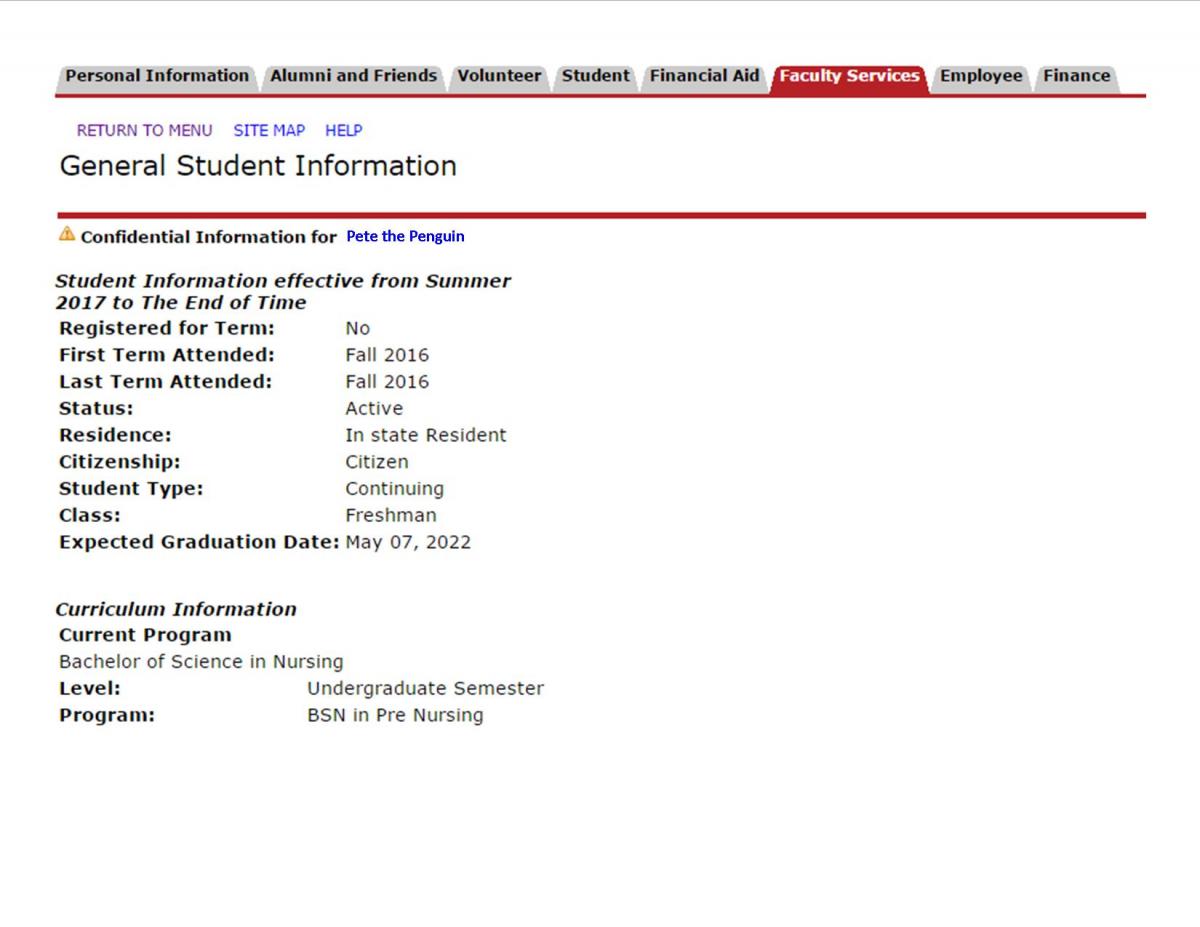
EDUCATION INFORMATION RELEASE via PROXY
In order for specified education records to be released to a third party, students must complete the Education Information Release via Proxy. Students can designate individuals to whom Youngstown State University may share educational records. Students determine the following records that can or cannot be shared: academic grades/records, financial aid records, billing records, academic advising, housing information, and student conduct information.
Any employee who has “advisor” access in self-service banner will be able to see if a student has an Education Information Release via Proxy on file. To access this information, follow these steps:
Step 1: Find the Form
- Log into the Penguin Portal
- Under the “e-Services for Faculty & Staff” section, click “Banner Self Service.”
- Then click on the “Faculty Services” tab and the “Student Information Menu;” the link for “Education Information Release via Proxy” will be listed at the bottom, below “Xtender Solution.”
Step 2: Review All Authorized Persons
- The link will open a Banner Admin Page called GPAPRXY.
- Enter the student’s ID number and click Go.
- If a student has granted access to someone, their name, email, and relationship will be listed in the “Proxy Information” section. If they have authorized more than one person, you’ll be able to click the arrow below “Pin Disabled” to view the others.
Step 3 Check for Granted Access
- Review the “Page Authorization List” for access permissions.
- If there is a checkmark in the “Auth Ind” box, faculty/staff may discuss the topic listed in the adjacent “Menu Text” section.
- Below is a screenshot of the form