Sign Up for Direct Deposit
Signing up for direct deposit allows students who have a checking or savings account the ability to have their extra funds deposited directly into their bank account. This process allows for a more efficient way to receive a refund.
1. Log in to the Penguin Portal. Click on "Student Dashboard".
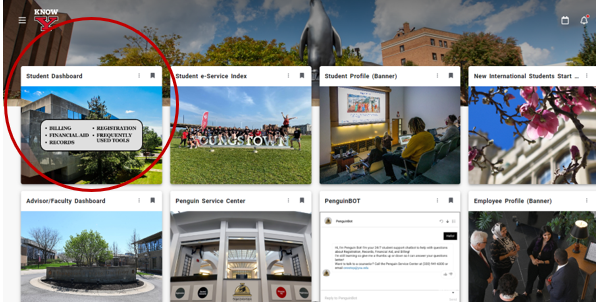
2. Under the Billing heading, click "Bill, Payment and Tax Information."
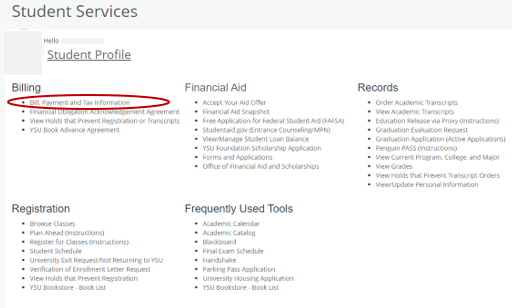
3. Click "Refunds" at the top of the screen.
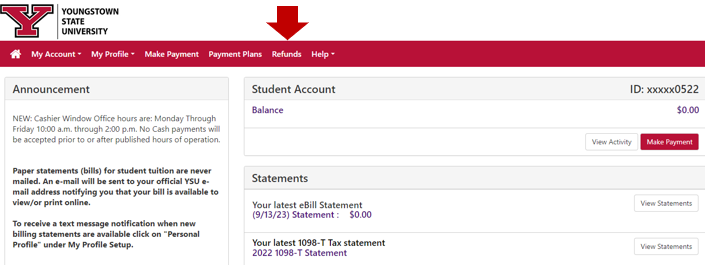
4. If you have not yet, you will need to set up Two-Step Verification:
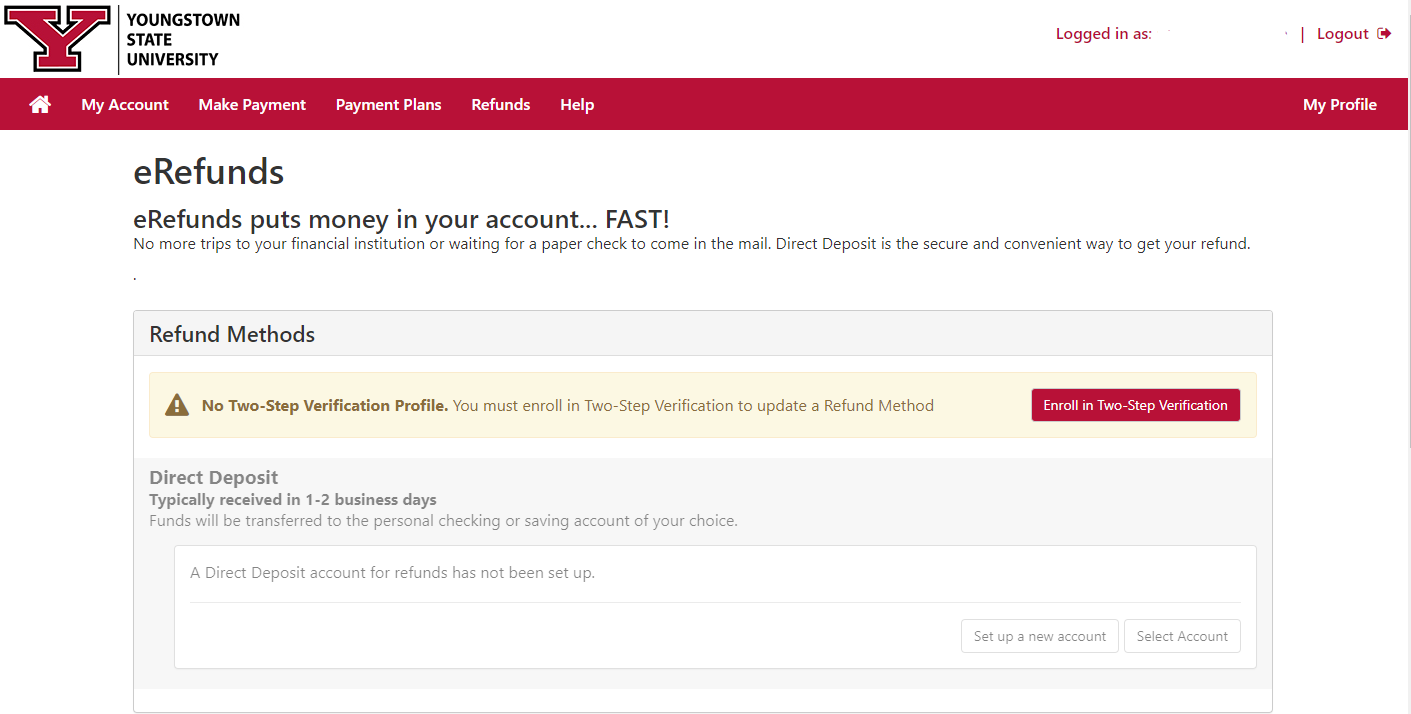
5. Click "Set Up Account."
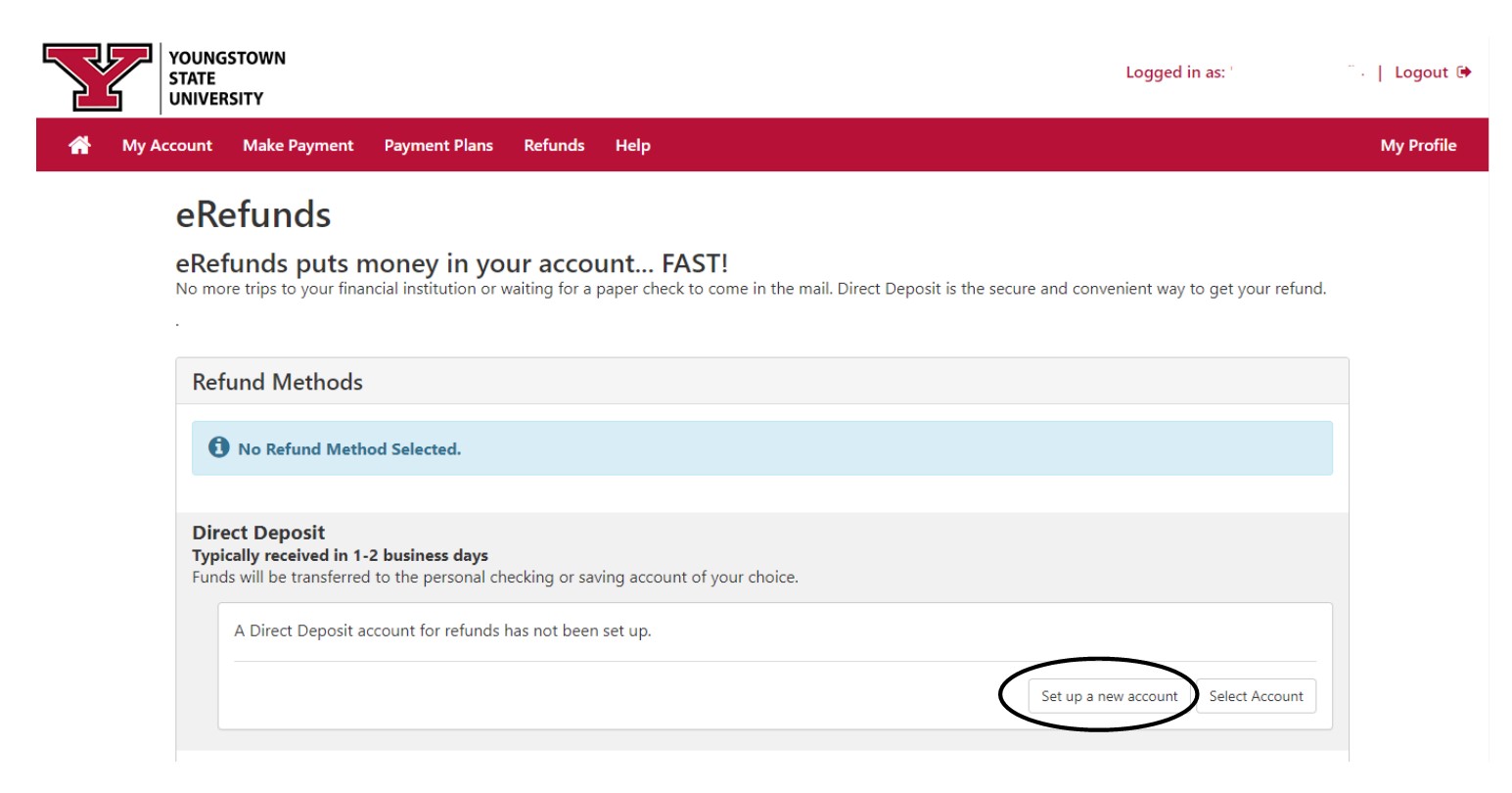
6. Complete form by filling in all of the required fields and click "Continue."

7. Review the information, check the box next to "I Agree," then click "Continue."
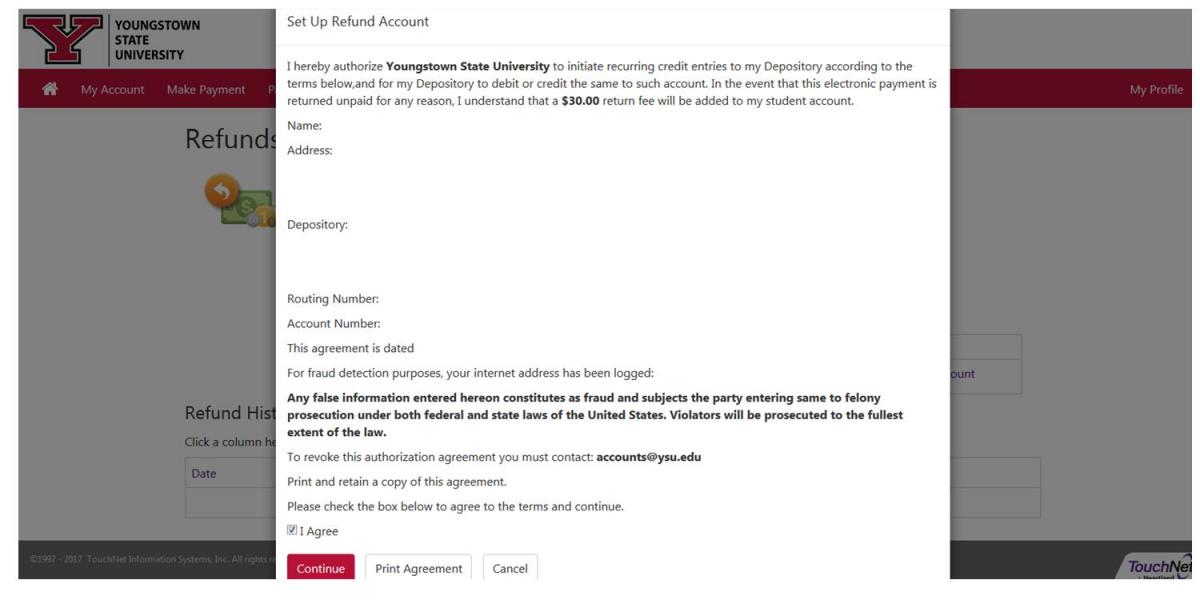
8. The page will refresh. Make sure the account is saved. You can edit or remove the account at any time.
