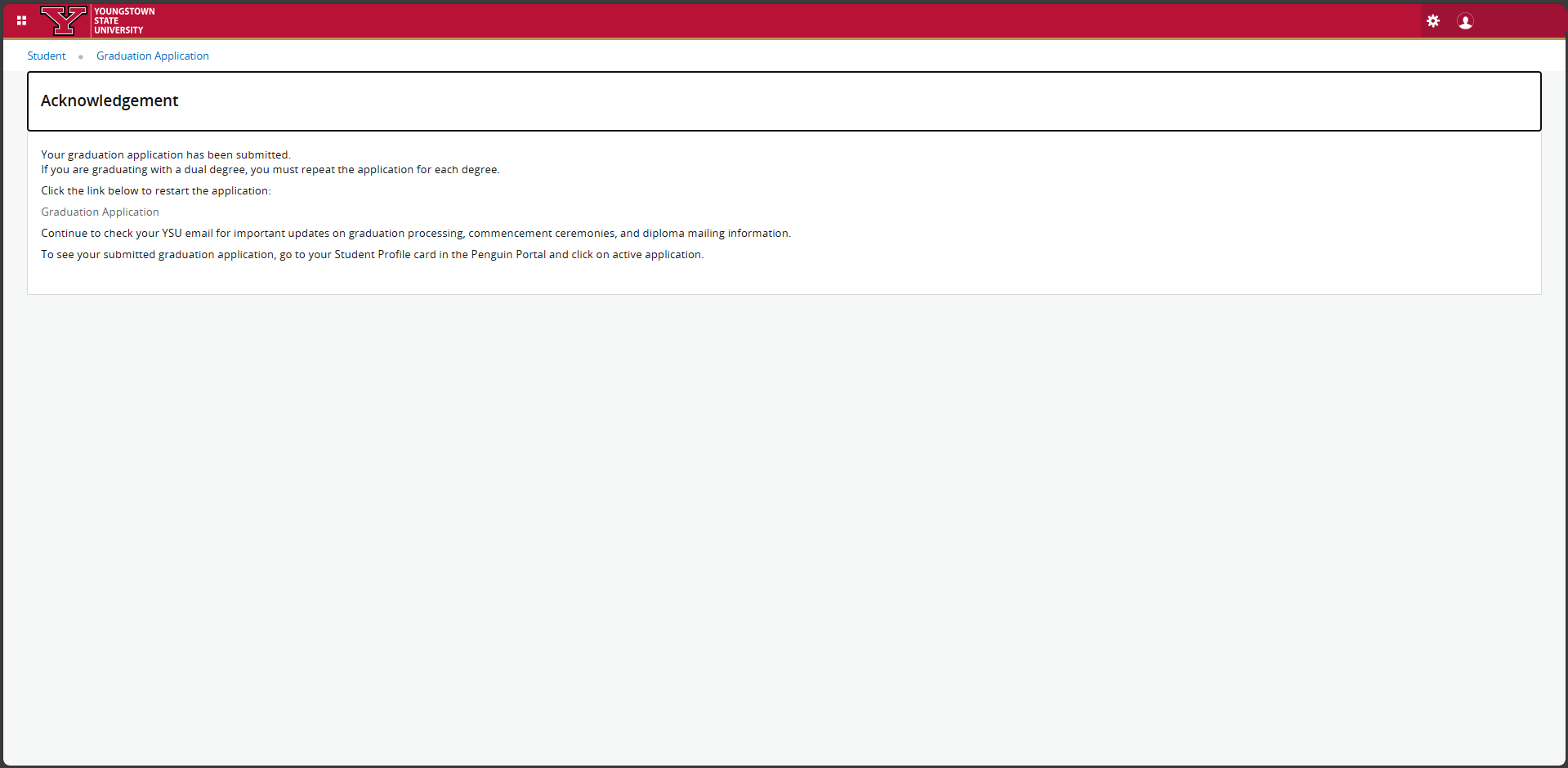Apply for Graduation
Undergraduate students must have an approved Graduation Evaluation completed prior to applying to graduate. The Graduation evaluation is typically requested at least 2 semesters prior to the term of graduation. Graduate students do not require a Graduation evaluation. For information on when the Graduation Application will open for your desired term, please review important information on graduation including Graduation Application deadlines.
1. Log into the Penguin Portal. Select the "Student Dashboard."
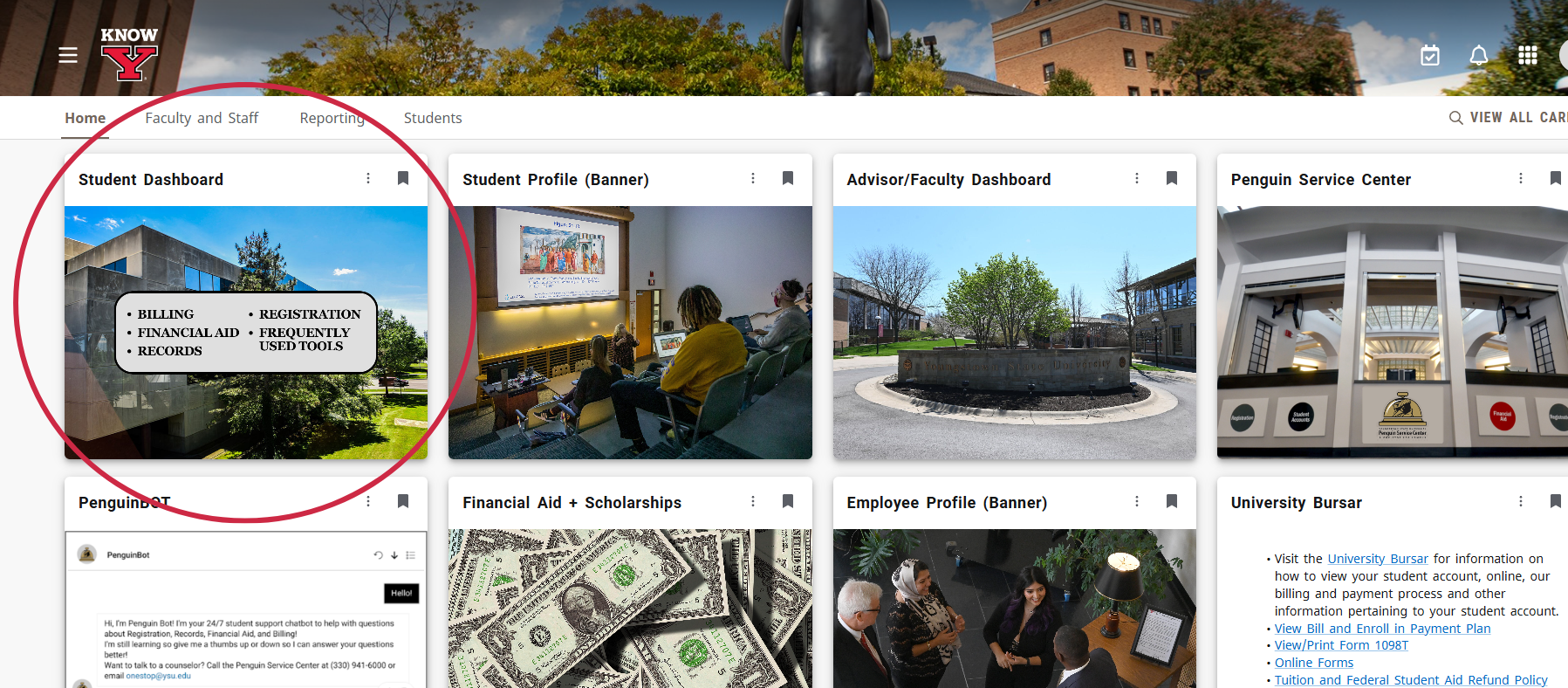
2. Under the Records heading, select "Graduation Application."
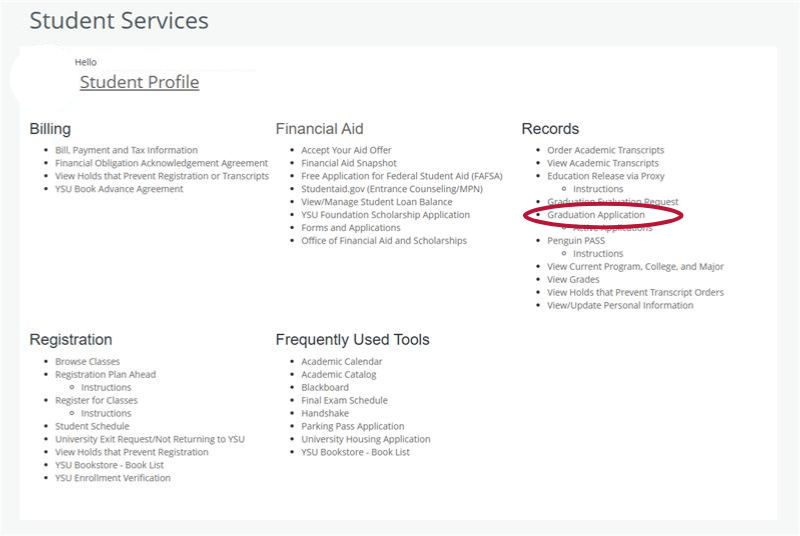
3. Review your information and click on "Continue."
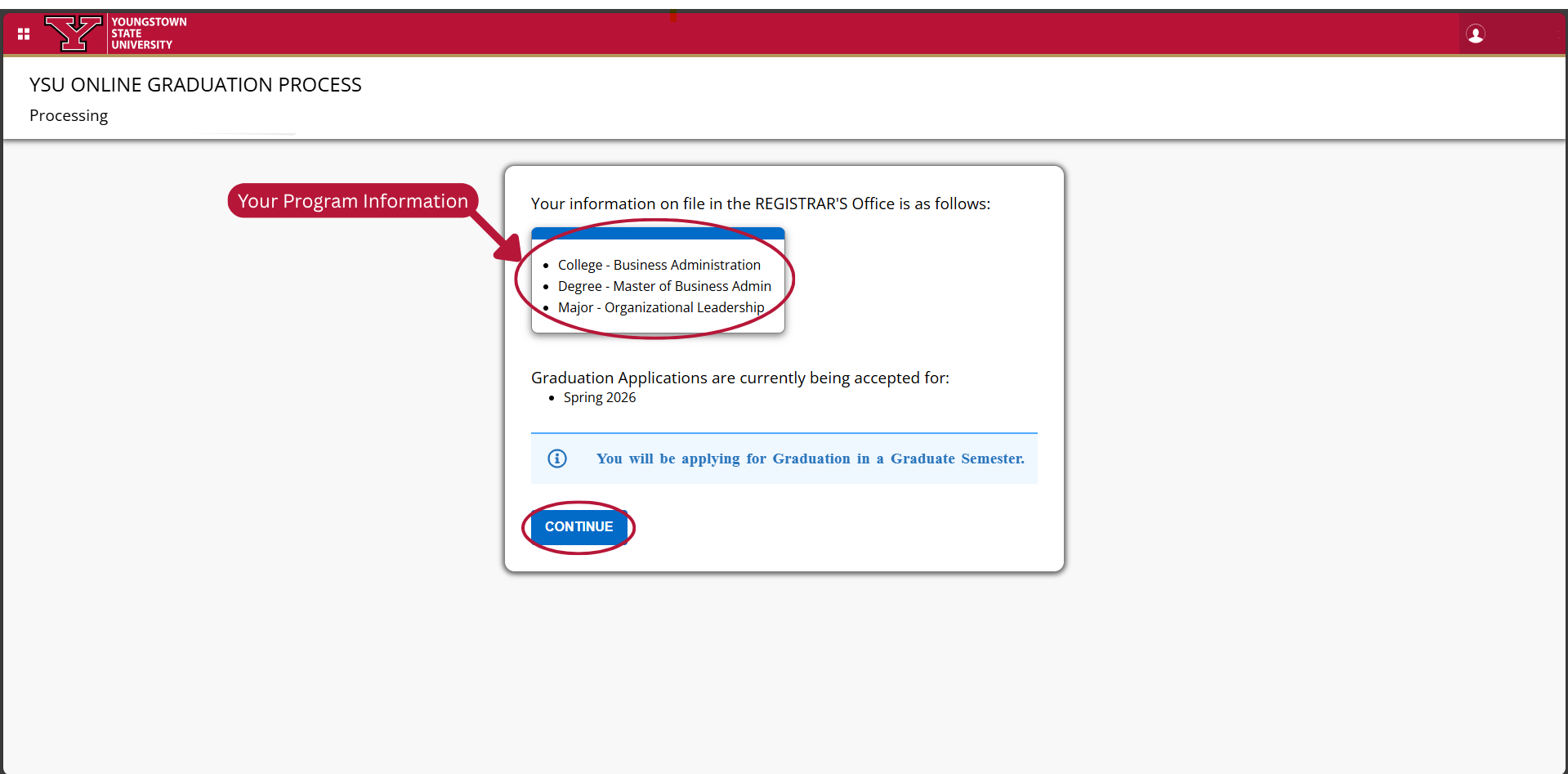
- If you receive an error message regarding not being approved for graduation or the curriculum information not matching the graduation evaluation request, please contact your academic advisor for assistance.
4. Choose the appropriate button regarding whether you will attend the commencement ceremony, then click "Continue." There is no additional cost to attend the ceremony, so we recommend selecting "Yes" if you are unsure.
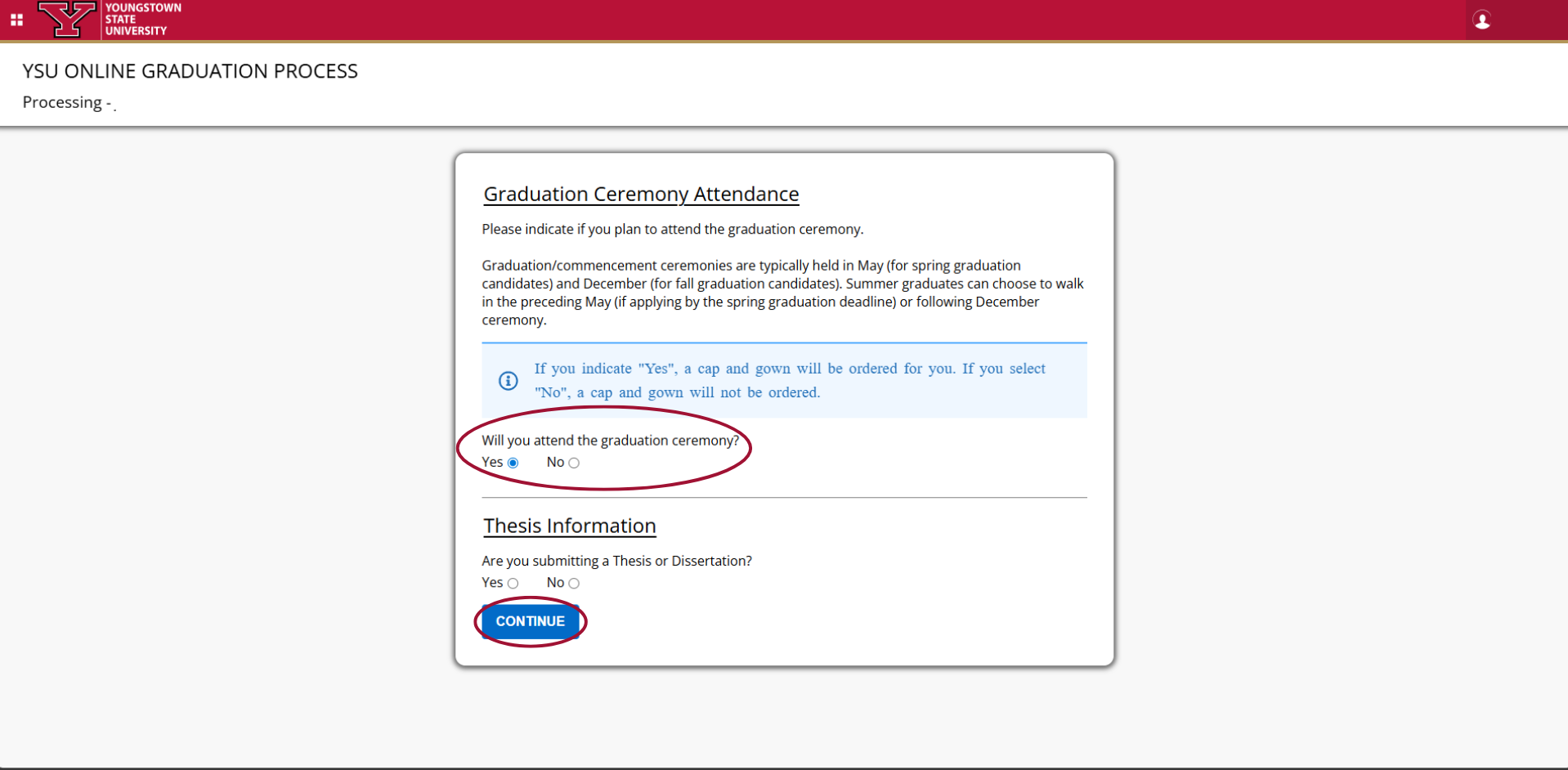
*If you are a graduate student, you will be asked about the submission of a thesis or dissertation. If you are not completing a thesis/dissertation, click "No" and then "Continue."
5. Enter your cap and gown information. Verify the information is correct before clicking the "Continue" button.
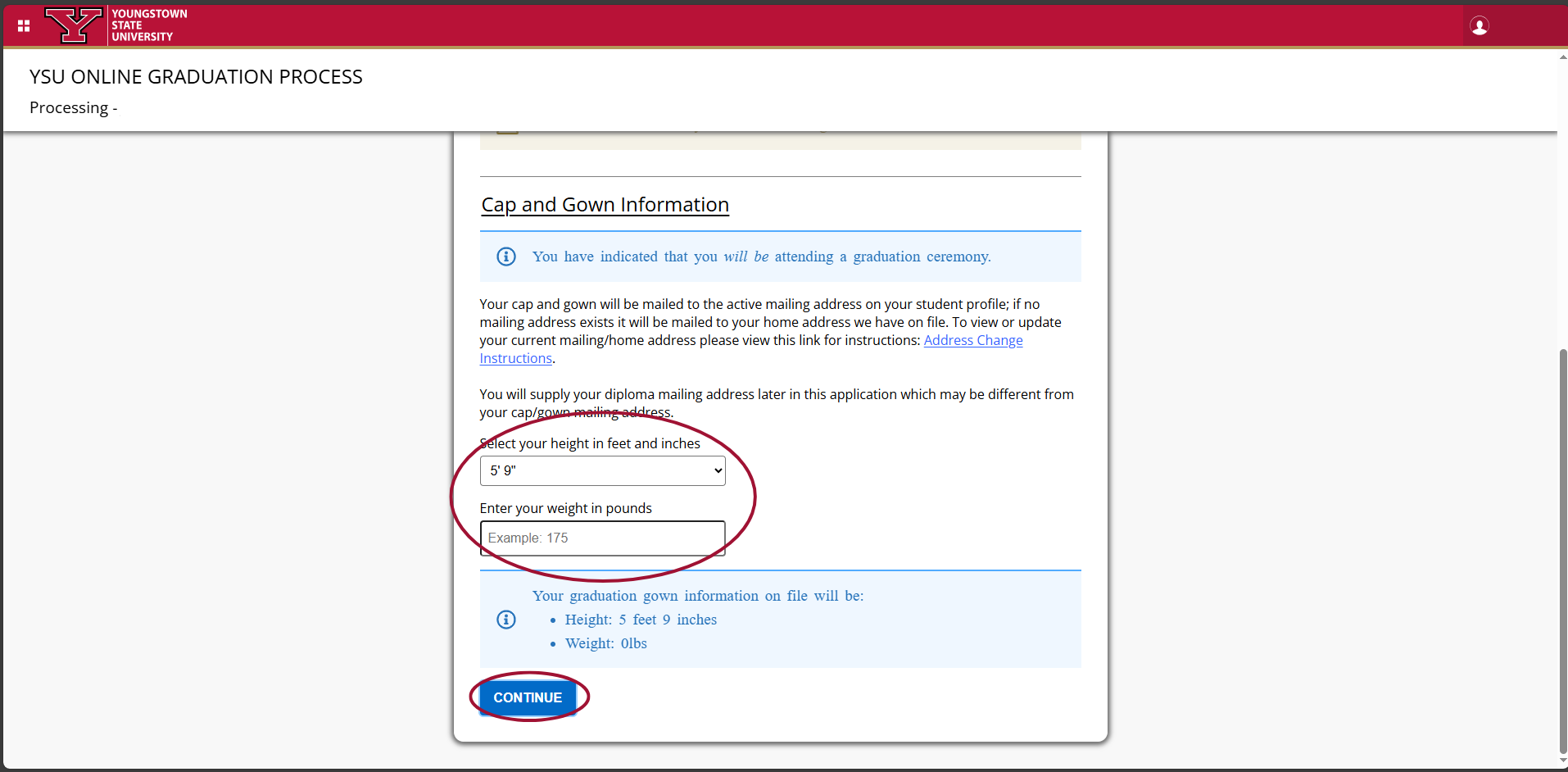
6. Enter your personal non-YSU email and phone number. Verify the information provided is correct before clicking the "Continue" button.
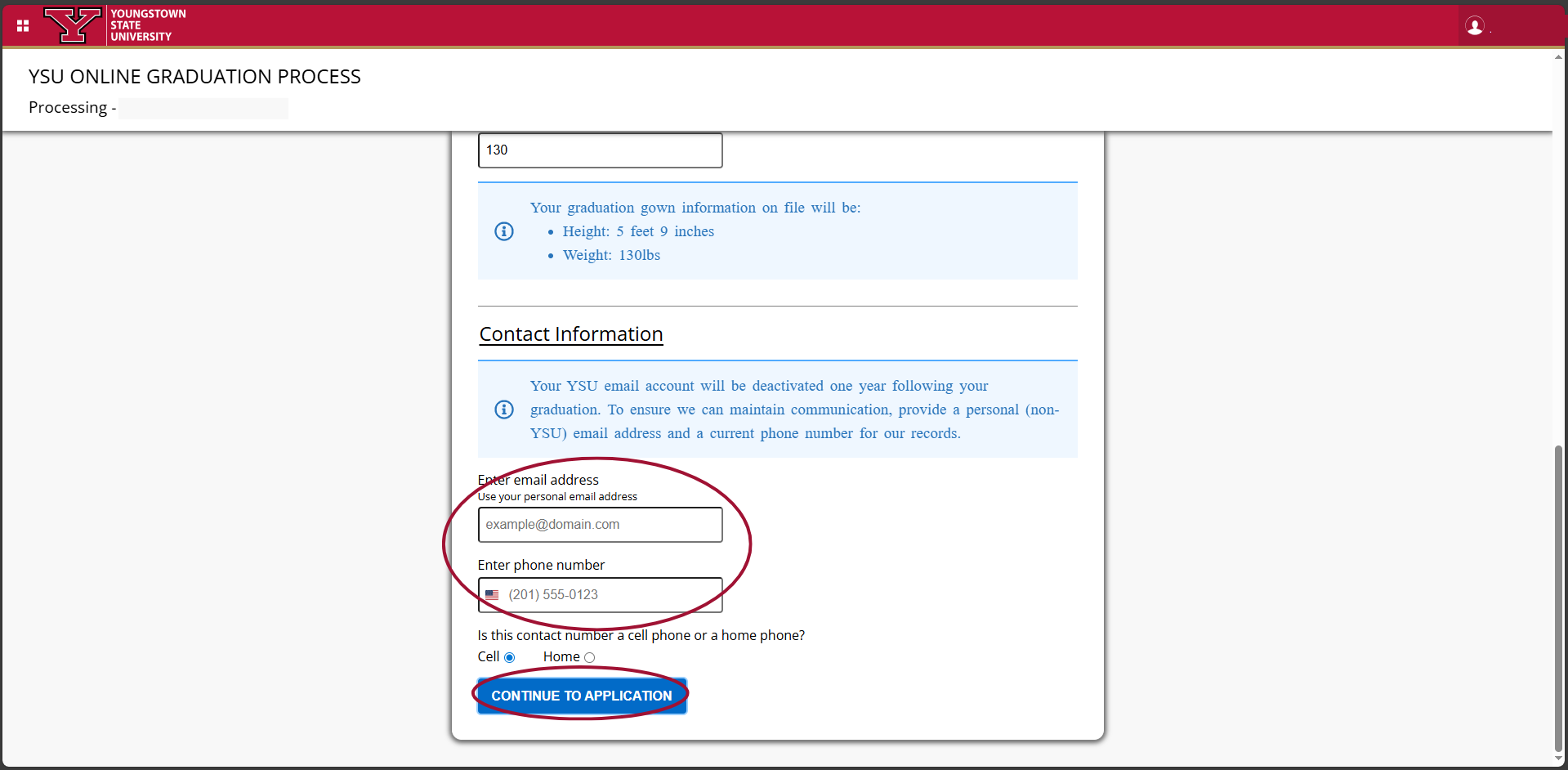
7. Select your curriculum and current program and click "Continue."
Please note that this selection is associated with your program curriculum information, not your graduation term.
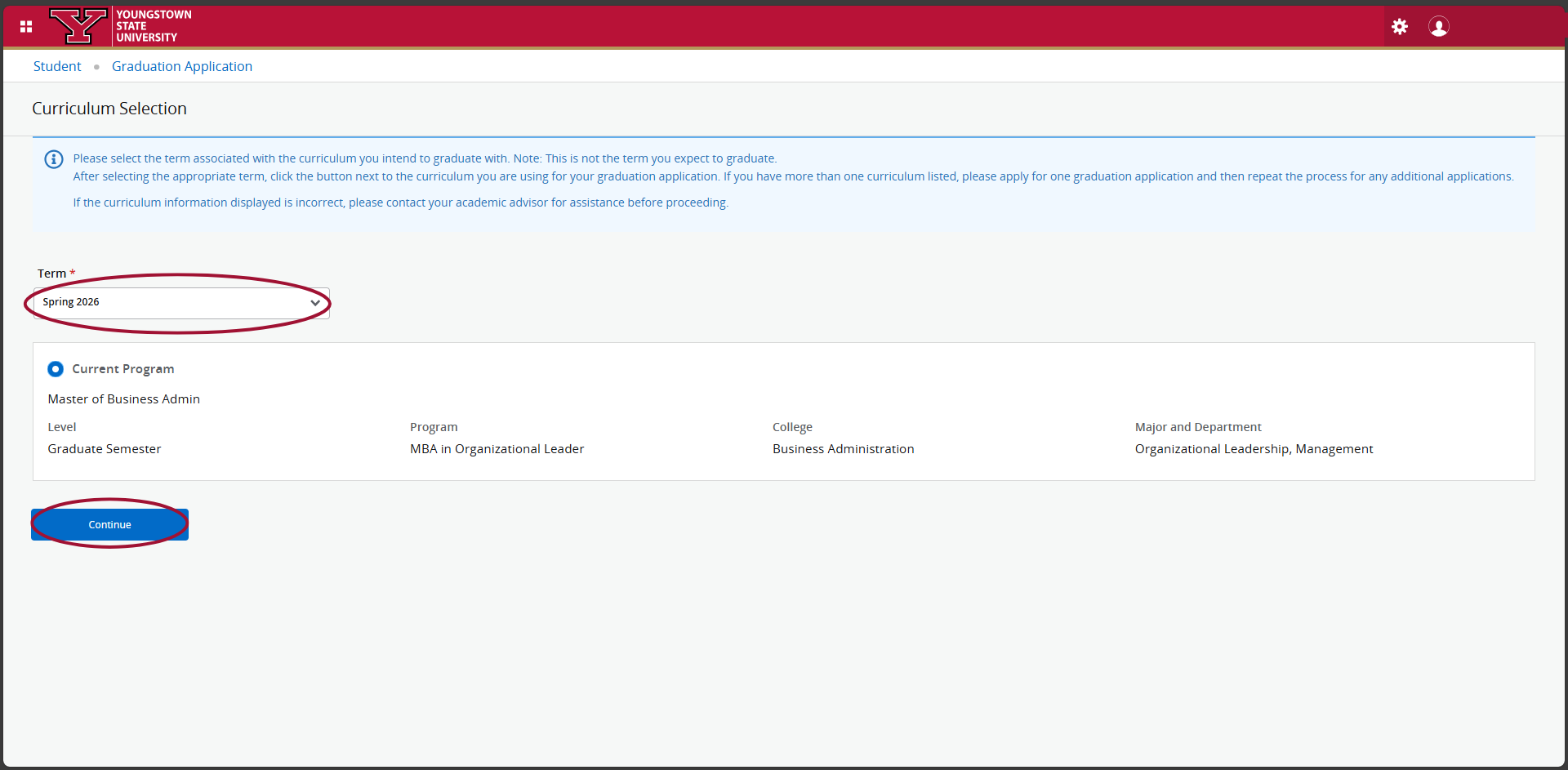
8. Select your graduation date from the drop-down menu and click the "Continue" button.
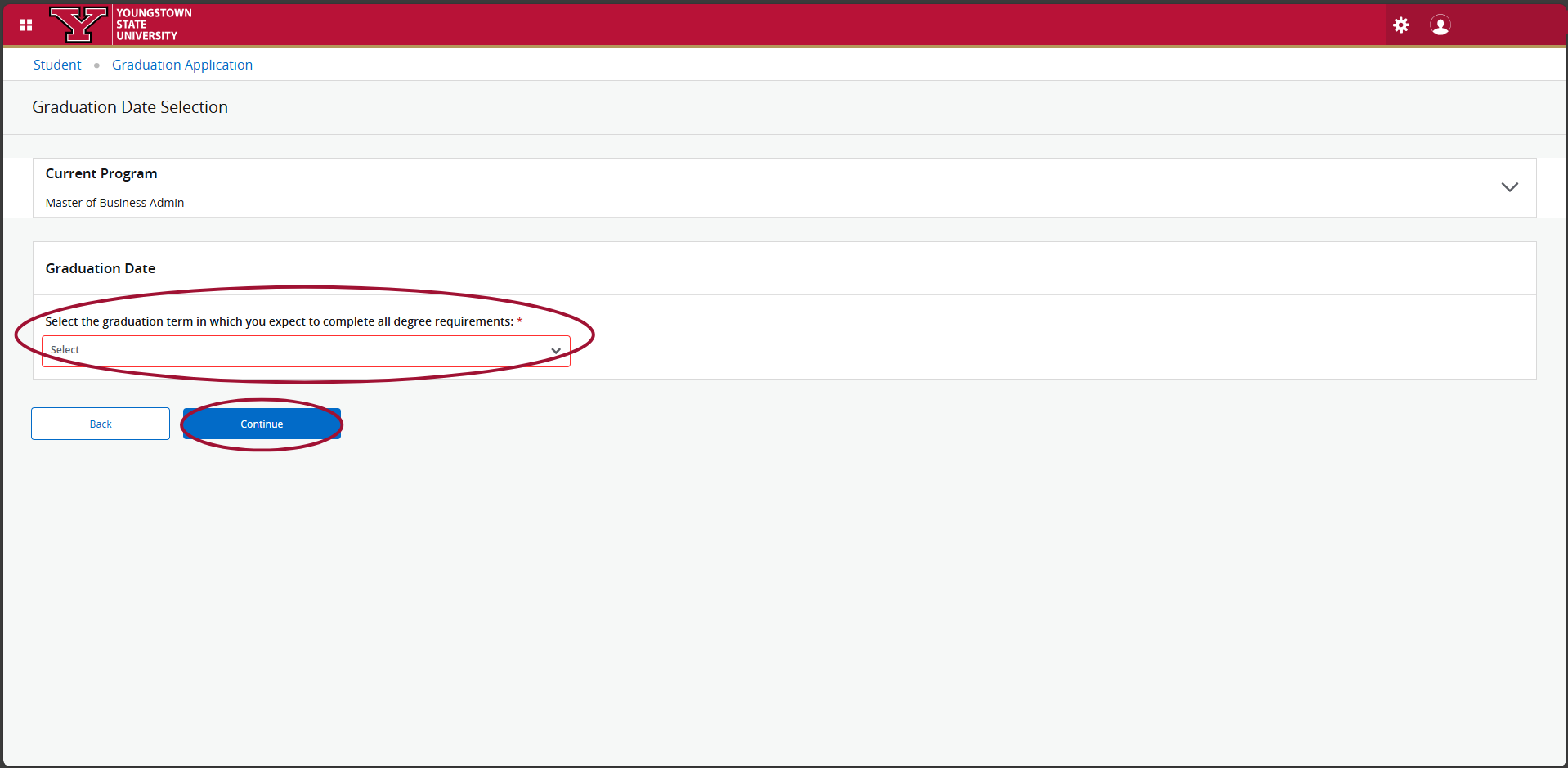
9. Select the name you want on your diploma; it must be your legal name and on file with the YSU Records Office, then click "Continue."
If you need assistance updating your legal name on your record, please contact the Penguin Service Center at onestop@ysu.edu.
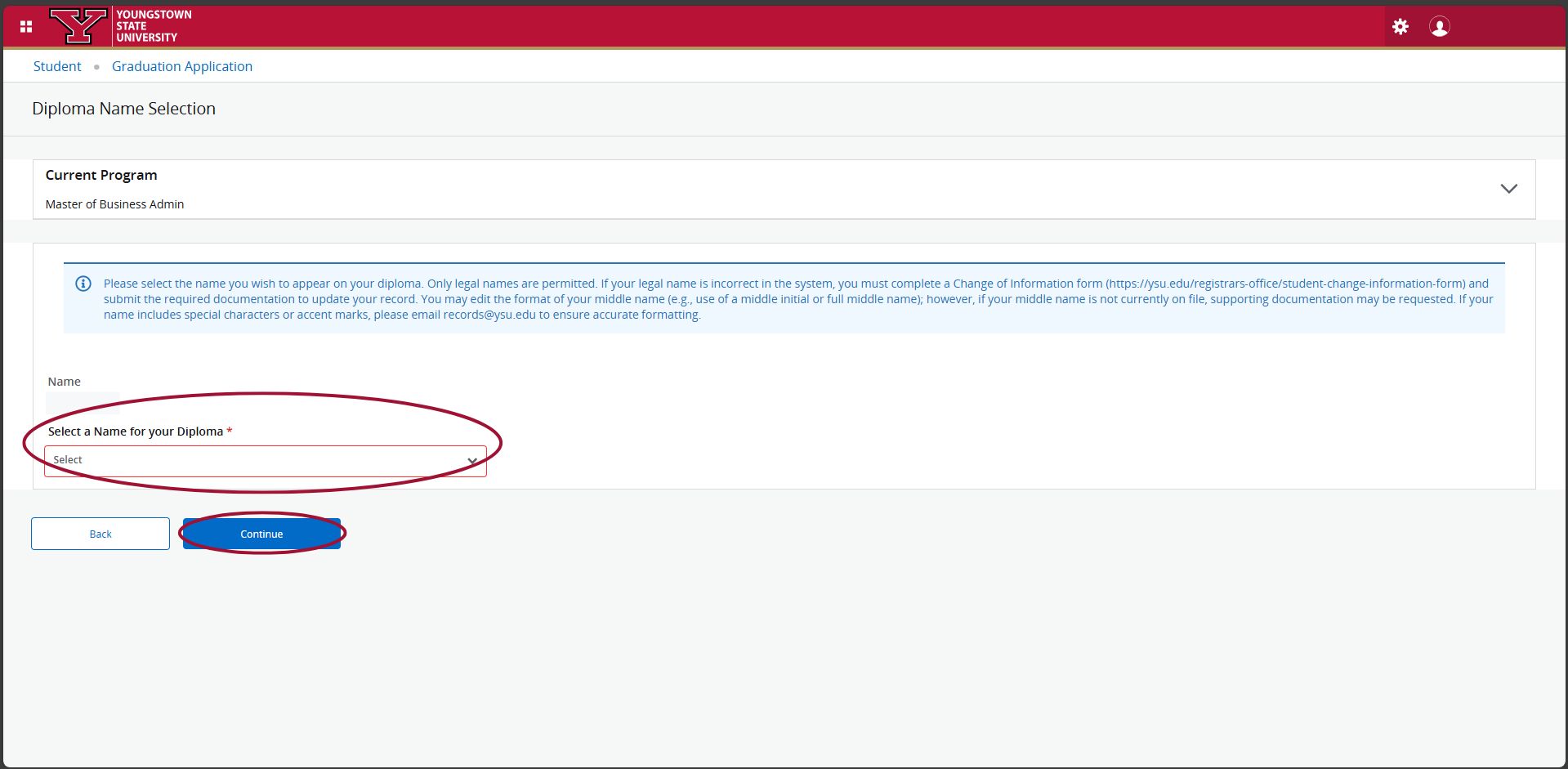
10. Select an address to mail your diploma. If necessary, enter your new address information.
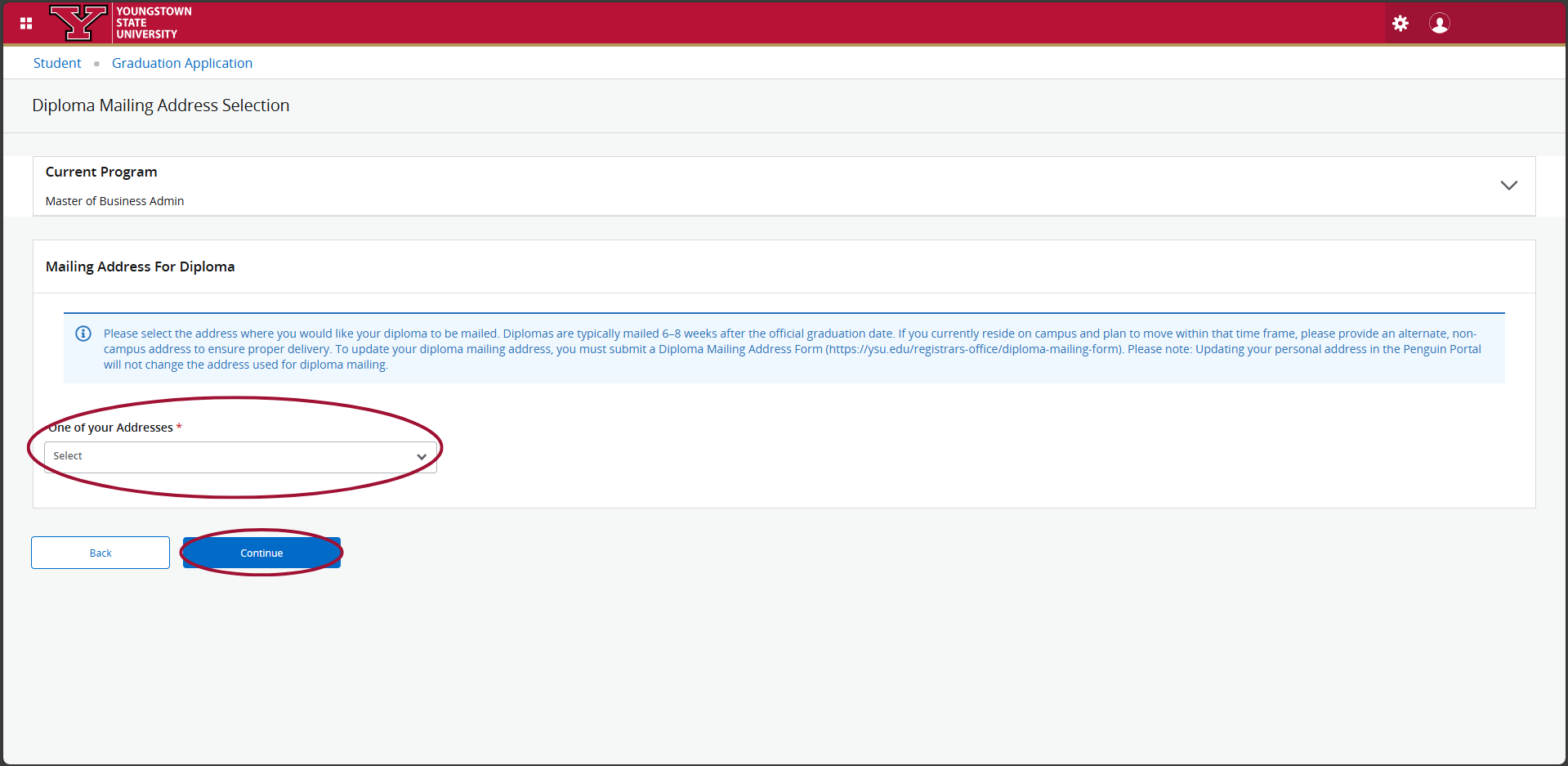
11. Select graduation application fee information (if applicable), then click "Continue."
- If you're not sure if you will be required to pay the Graduation Application Fee, please visit Graduation Application Fees | YSU for more information.
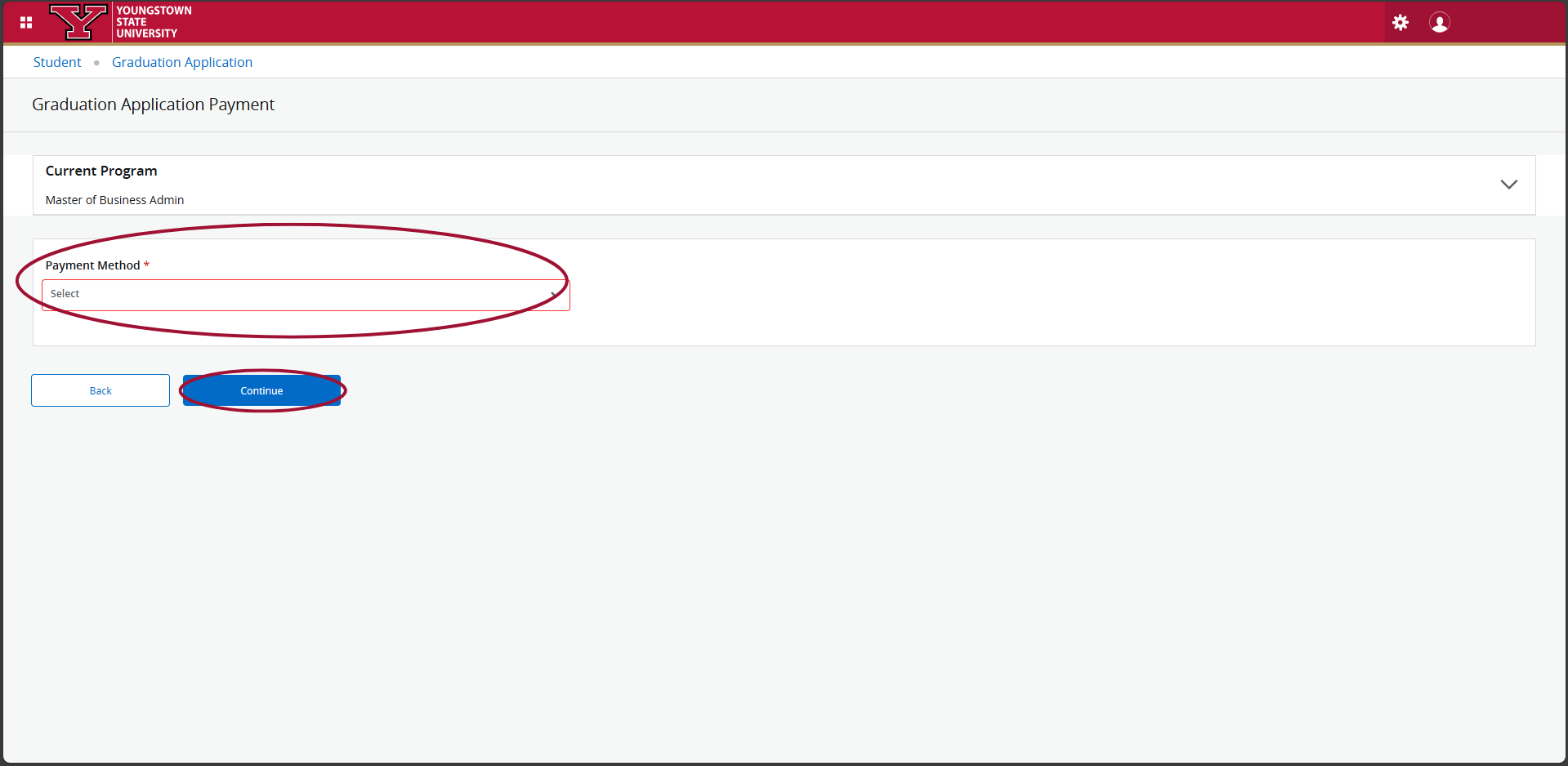
12. Review your graduation application summary, then click "Submit Request."
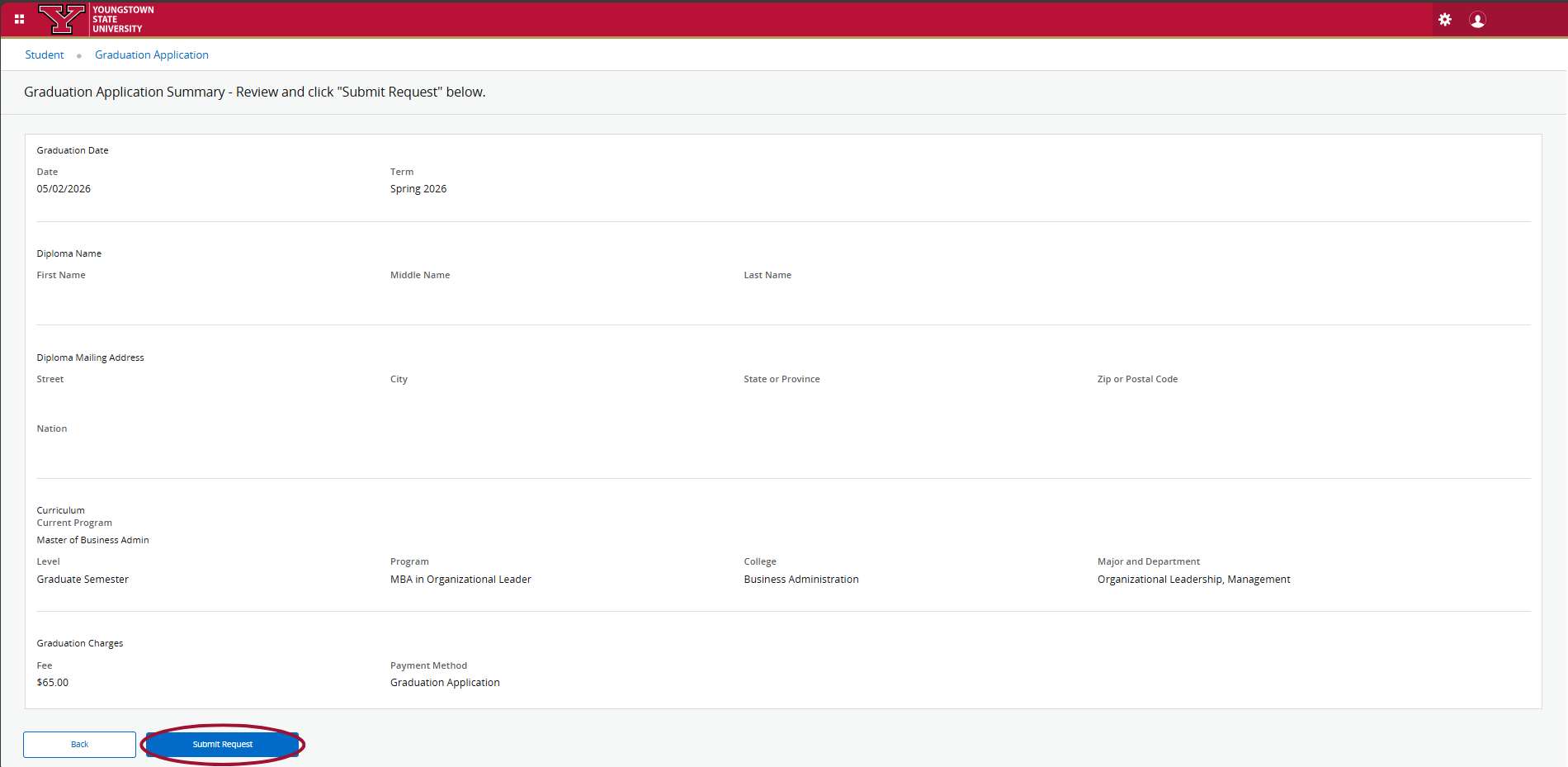
13. If you are required to pay the graduation application fee, you will be prompted to enter your payment information. You will receive a payment receipt to your email address.
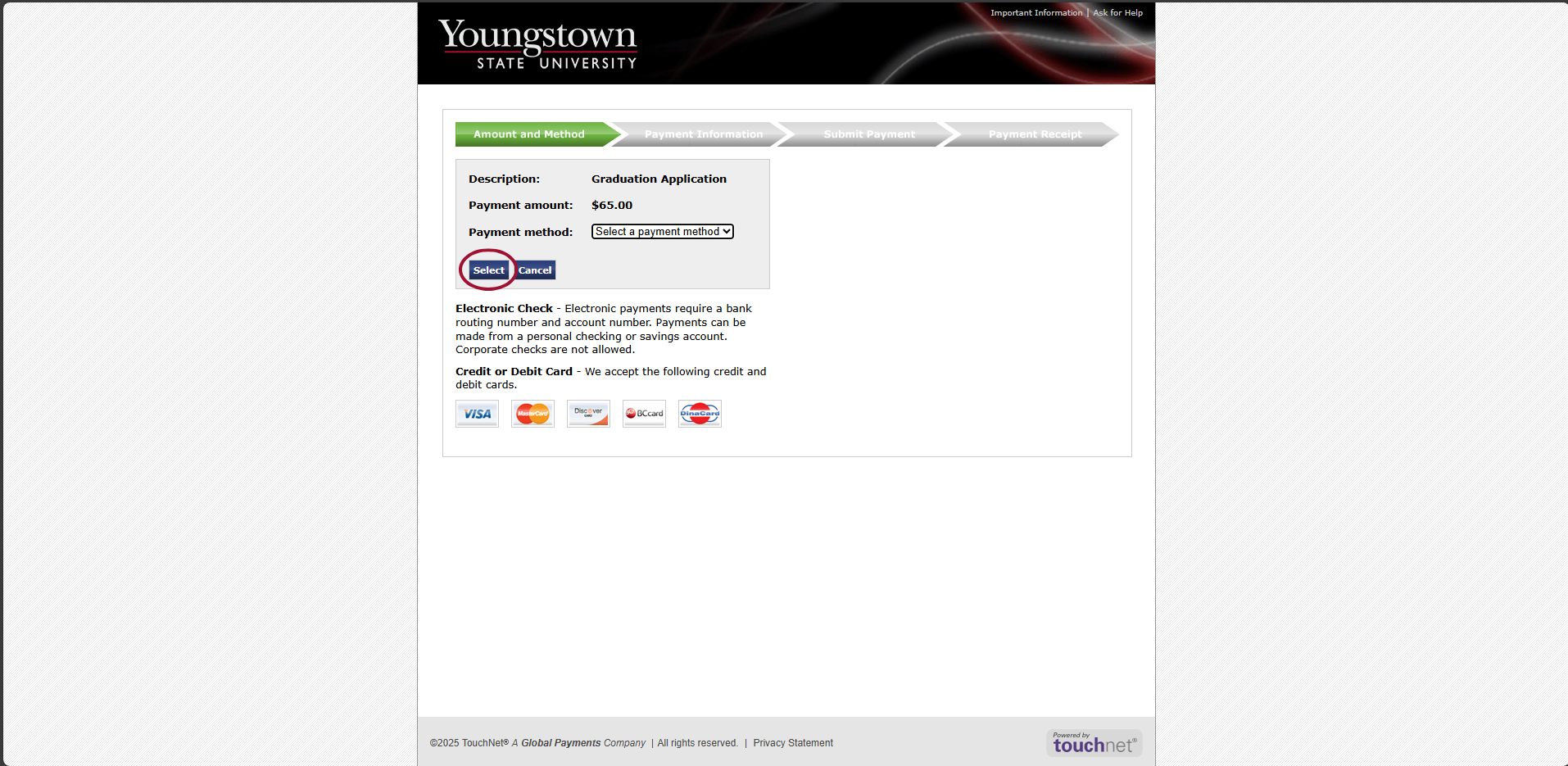
14. After submitting payment, click "OK" on the Payment Confirmation page.
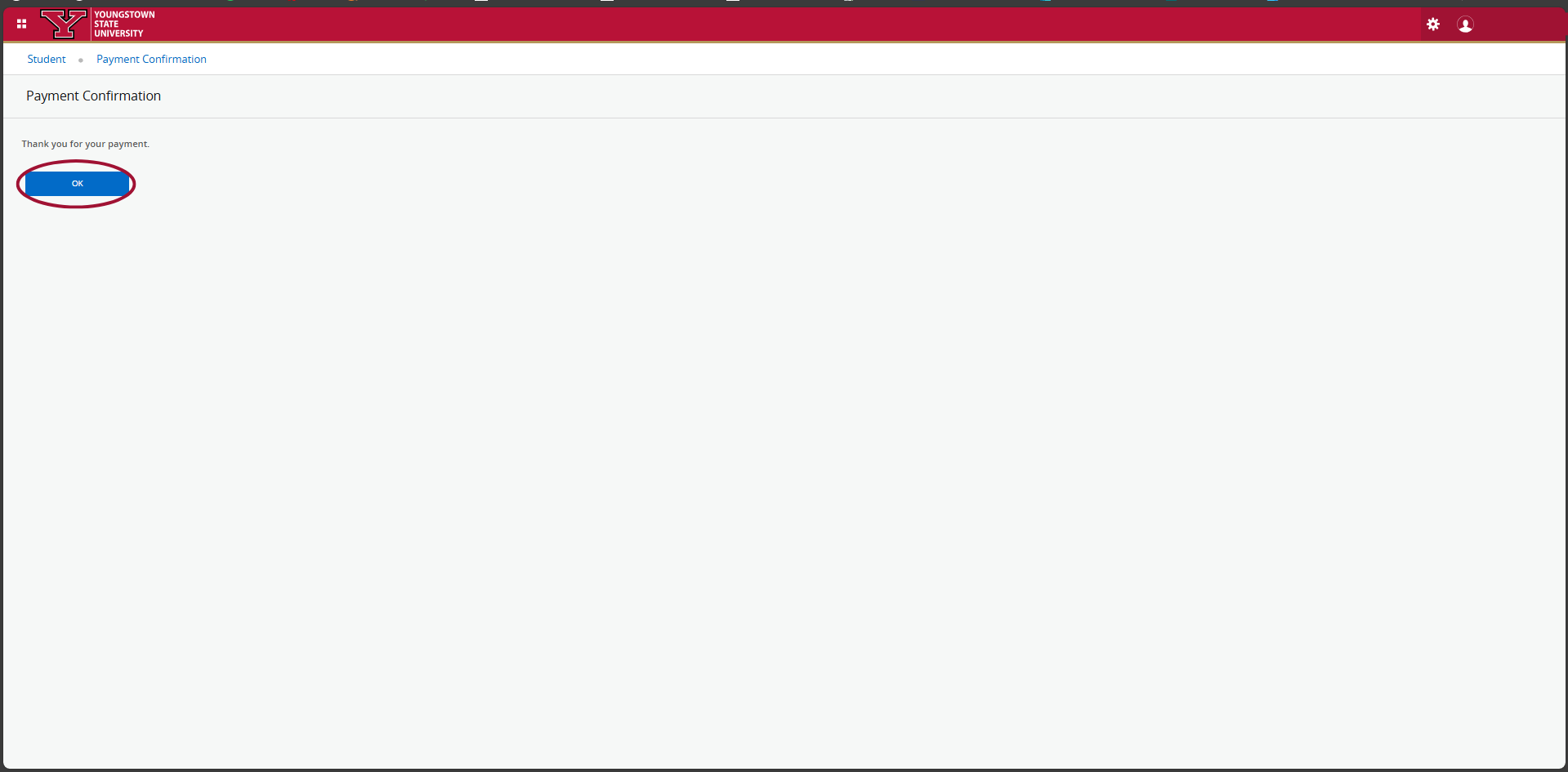
15. You will receive a message on the screen that indicates your graduation application has been submitted. Please print out this confirmation page for your records until after you have received your diploma.