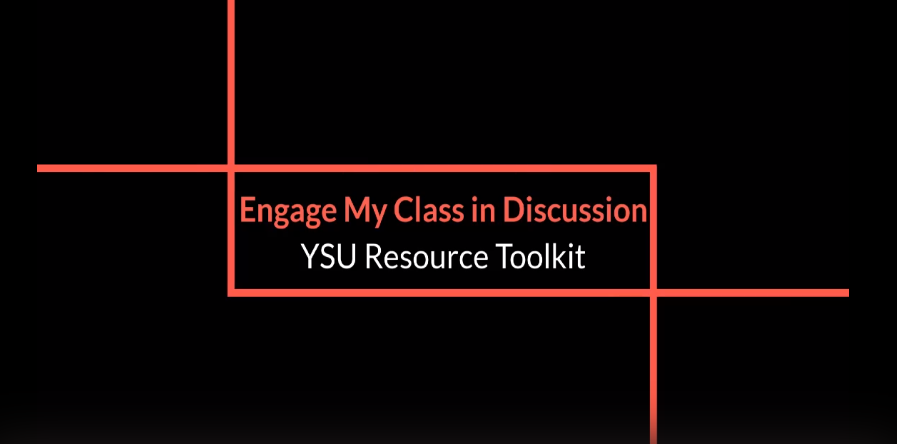Synchronous discussions, discussions occurring in real-time, can still happen even if students are not all located in the same physical area. Using various features within web-conferencing tools can help bridge the physical gap students may experience.
- Form breakout groups in Blackboard Collaborate (Web Tutorial) for live chatting and group discussion. As the moderator, you can join each group to check on progress, answer questions, and facilitate collaboration. Bring all students back to the main course room to debrief the small discussions.
- Utilize the chat feature strategically. WebEx and Blackboard Collaborate both have a chat function that allows you to communicate individually with students or the entire group. Pose discussion questions both verbally and through the chat window and allow sufficient time for virtual students to think and type their responses. (WebEx, PDF Tutorial; Web Tutorial), (Blackboard Collaborate Video Tutorial; Web Tutorial)
- To mute or unmute? In smaller classes, allow your students to unmute themselves to engage in the conversation and to ask questions verbally. In larger classes, instruct students to mute themselves until called upon to participate.