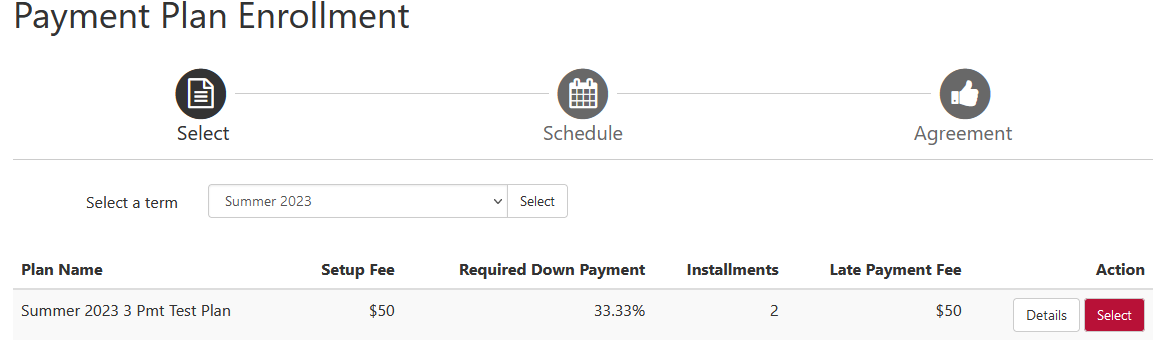Enroll in Payment Plan
A payment plan allows students to divide their total account balance into equal monthly payments throughout the semester. There is also a $50 enrollment fee due with the first payment. The monthly payment installments are based on the total account balance divided by the number of remaining due dates for the semester (either four, three, or two).
1. Log into the Penguin Portal and go to the "Student Dashboard."
2. Under the Billing heading, click "Bill, Payment and Tax Information."
3. Click "Payment Plans" at the top of the screen.
4. Click on "Enroll Now" if you have not yet enrolled in a Payment Plan for the term.
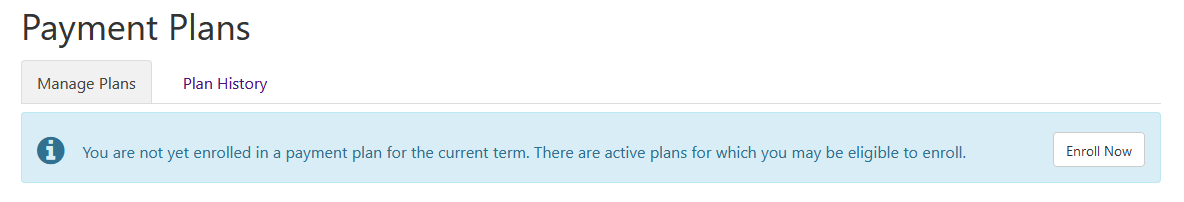
5. Select the Term for Payment Plan Enrollment. The Term Selection may include a choice in the number of payments.
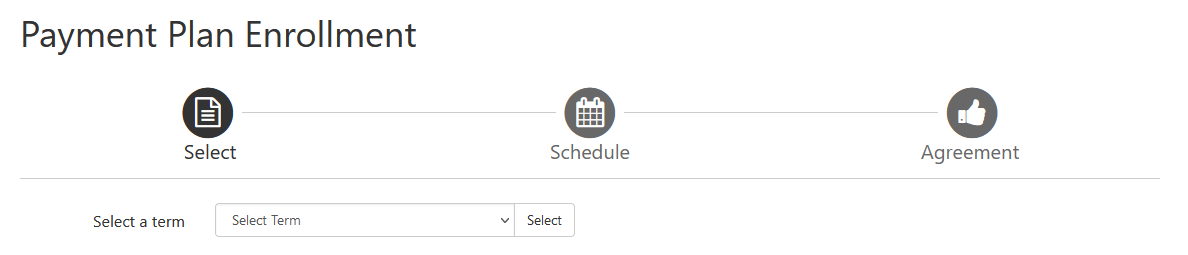
6. Review the terms of your selected Payment Plan Enrollment - enrollment fee, down payment, installments, and late fees - and then click "Select." You will then be taken to the payment page.