Alert Box
Notification Box
How to Find Your Class Schedule
Step 1: Log in to the Penguin Portal
Step 2: Click on Register for Classes
Image
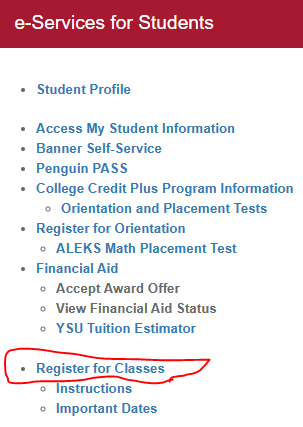
Step 3: Click "Select Term" Under REGISTRATION:
Image
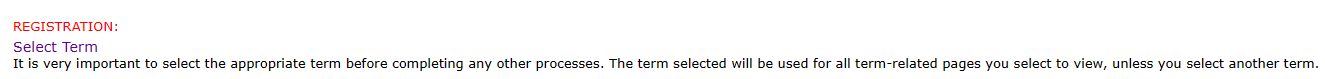
Step 4: Select the Term that you are Interested In
Image
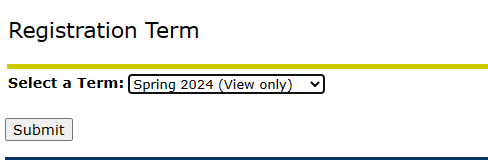
Step 5: Read the Promise to Pay screen and enter your Banner ID to continue
Image
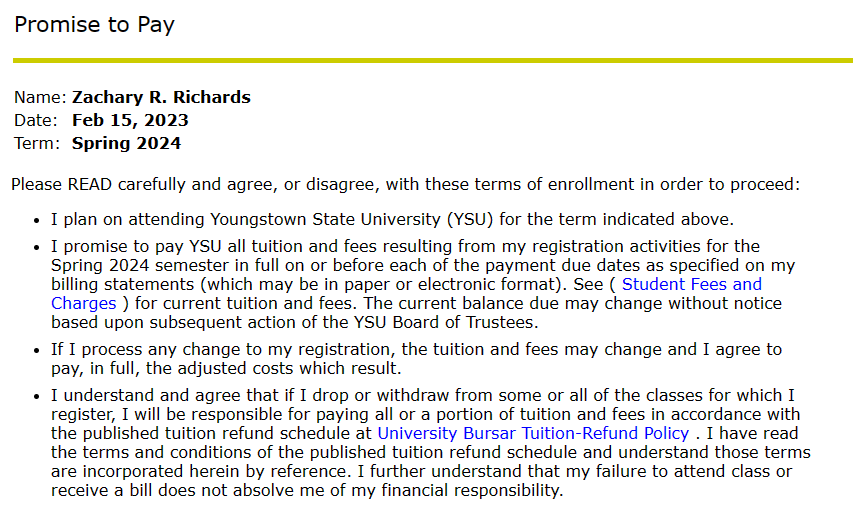
Image
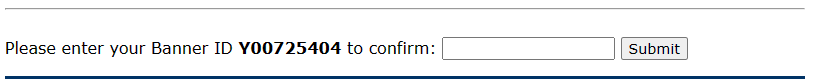
Step 6: Look at the Student Detail Schedule to View your Classes
Image
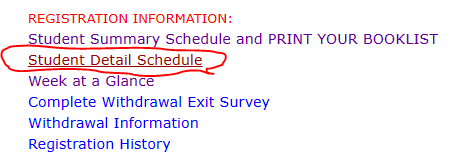
*You may also be interested in the "Week at a Glance" option to see the same information in a different format.
*The Student Summary Schedule and PRINT YOUR BOOKLIST option provides another view of your class schedule along with a link to the YSU bookstore accompanied by every textbook you'll be using in your courses during the semester.
