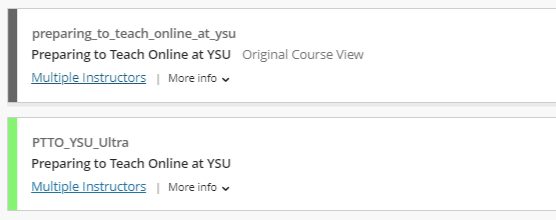Ultra Transition
Blackboard Ultra Transition
what is blackboard ultra?
Ultra describes Blackboard's newest version of the learning management system with a focus on improved workflows to better support teaching and learning.
Blackboard Ultra provides:
- a consistent teaching and learning platform for faculty and students
- monthly product enhancements and maintenance
- a modern course view
- an intuitive, fully responsive design
- a simplified way to design and develop courses
Learn more about Blackboard Ultra below.
Transition and training Timeline
The university has committed to transitioning all courses to Ultra by the start of fall 2024 in order to provide students and instructors with a consistent learning experience. We will no longer support Blackboard Original starting the first day of the fall 2024 term.
The Department of Cyberlearning will provide department-specific training starting in January 2023. The training timeline displays when each department will undergo training. Specific registration links will be provided directly to your department. For questions regarding this transition plan, contact the Department of Cyberlearning at x1535. The following training options will be available to your department:
- In-Person Classes
- Remote Webinars
- Conversion Consultations
- Online, Self-Paced Course
- Office Hours