I want my STUDENTS TO KNOW HOW TO REACH ME.
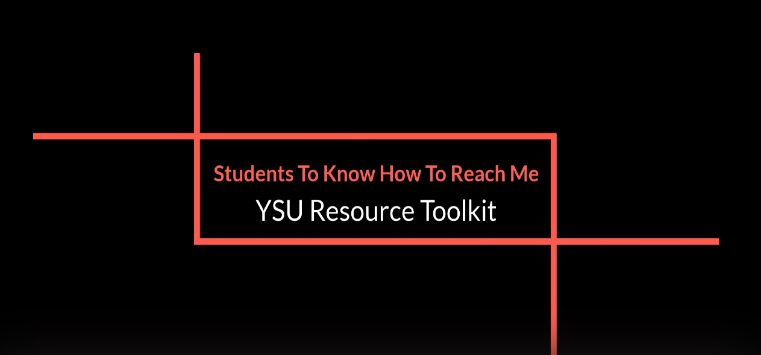
Click the image above to view the video!
This video is a walkthrough of the strategies, technology, and resources found on this outcome webpage. It was recorded during the summer Resource Toolkit Workshop Series (July 2020). You can access the video using your YSU credentials. Please contact atkaufman@ysu.edu if you are unable to access the video.
Letting your students know your availability and how to reach you is necessary in a face-to-face setting, but even more so during remote learning. In face-to-face courses students and faculty rely on informal communication before, during, and after class to ask questions about managing their courses. Inform your students early of your preferred method of communication and set a standard for that communication that can remain intact throughout any semester schedule changes. Brainstorm backup communication tools, such as WebEx and Blackboard Collaborate, if face-to-face announcements and meetings become unavailable. Check out this tip sheet (ACUE, 2020) on how to set expectations with students for your presence/availability in a remote setting.
Here are some best practices for being appropriately accessible to your students:
- Include your contact information, office hours, communication preferences, and any other necessary information in your syllabus and a course introduction page in Blackboard.
- Students are most familiar with receiving communication via email. Therefore, if you post an announcement or assignment in Blackboard, consider also sending an email notification.
- Hold virtual Office Hours using Blackboard Collaborate (Video Tutorial; Web Tutorial). WebEx Meetings and Teams (PDF Tutorial; Web Tutorial), or Microsoft Teams (video created by Dr. Jay Gordon, English)
- Hold call-in Office Hours without giving out your personal cell phone number using Google Voice. (Web Tutorial)
For more information on communicating with your students, check out: I want to communicate to my students.
