-
-
Colleges
-
-
Student Experience Greek Life Housing & Dining Health & Recreation Our Campus Community Engagement Athletics
-
I want to PROVIDE MY STUDENTS WITH QUALITY FEEDBACK.
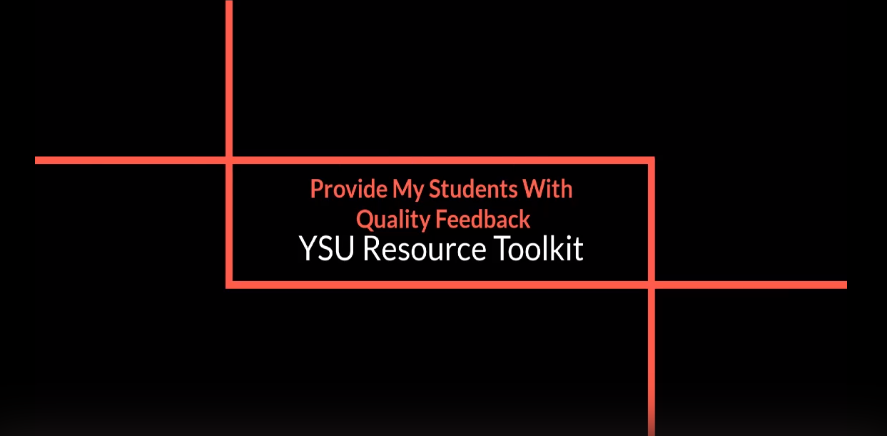
Click on the image above to view the video!
This video is a walkthrough of the strategies, technology, and resources found on this outcome webpage. It was recorded during the summer Resource Toolkit Workshop Series (July 2020). You can access the video using your YSU credentials. Please contact atkaufman@ysu.edu if you are unable to access the video.
While providing feedback through graded assignments and tests is important, students also need regular opportunities for meaningful feedback that goes beyond just grades on a midterm and final to get the most out of their courses (Fink, 2003).
- Sharing Grades through Blackboard
The securest way to provide grades and feedback is through the assignment tool and grade center in Blackboard. The Blackboard grade center allows you to change percentages to points if needed. These video guides may be helpful in setting up your grade center:
- How to navigate your gradebook in Blackboard Ultra
- Setting up your gradebook using points in Blackboard Ultra
- Setting up your gradebook using percentages in Blackboard Ultra
If you are using Blackboard Original, follow this guide for how to navigate grading in your course.
- Providing Meaningful Ongoing Feedback
Not all feedback needs to come from you as the faculty member, it can be provided by peers or through self-reflection. Fink (2003) suggests feedback beyond grades that is (adapted from North Central State College Best Practices):
- FREQUENT – Students are receiving feedback in every class or at minimum once a week.
- IMMEDIATE – Feedback occurs alongside the learning activity, and if possible during the same class. One suggestion for immediate feedback is by creating and using a Kahoot; or using a Classroom Assessment Technique (CAT).
- DISCRIMINATING – It should be clear to students the difference between good and poor performance; criteria and standards should be clearly stated.
- LOVINGLY (or empathetically) delivered feedback is essential to get the message through.
If you want to add a personal element to the type of feedback you provide, consider video or audio recording yourself talking through feedback
- Blackboard Alternative for Sharing Grades
If you are not using Blackboard, you can send graded work to individual student emails. Only send grades from a YSU email to a YSU email. You can also share graded assignments/feedback through individual student folders in OneDrive that only you and the respective student can access (PDF Tutorial). When appropriate, you can call via phone or video chat to discuss feedback and grades. You can also record yourself giving feedback to students and share that via YSU email (PDF Tutorial).
