-
-
Colleges
-
-
Student Experience Greek Life Housing & Dining Health & Recreation Our Campus Community Engagement Athletics
-
I want to MANAGE A SIMULTANEOUS ONLINE AND FACE-TO-FACE AUDIENCE.
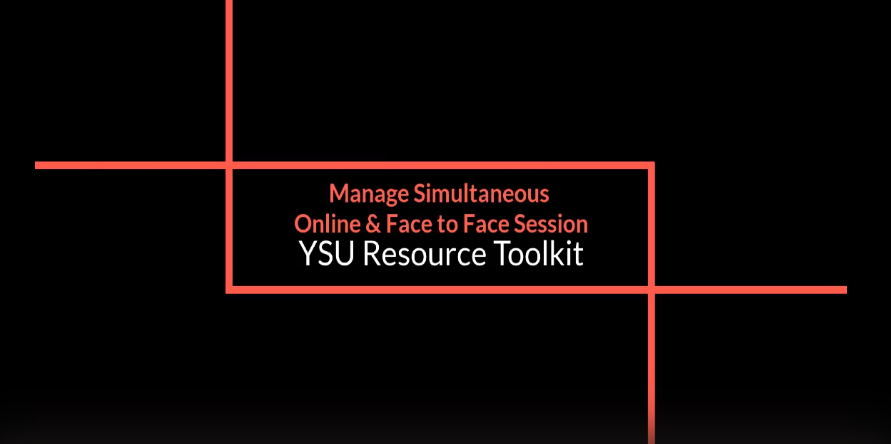
Click on the image above to view the video!
This video is a walkthrough of the strategies, technology, and resources found on this outcome webpage. It was recorded during the summer Resource Toolkit Workshop Series (July 2020). You can access the video using your YSU credentials. Please contact atkaufman@ysu.edu if you are unable to access the video.
The need to manage a simultaneous online and face-to-face audience is primarily an issue for those instructors in a "Virtual Campus” modality. This modality is rooted in the “hyflex model” and there are some values and principles to consider when ensuring that face-to-face and virtual students receive the same high-quality educational experiences
Virtual Classroom (aka Hyflex) Values and Principles (Beatty, 2019)
- Learner Choice: Provide meaningful alternative participation modes and enable students to choose between participation modes daily, weekly, or topically.
- Equivalency: Provide learning activities in all participation modes which lead to equivalent learning outcomes.
- Reusability: Utilize artifacts from learning activities in each participation mode as “learning objects" for all students.
- Accessibility: Equip students with technology skills and equitable access to all participation modes
Applying these principles to a simultaneous audience, particularly the principle of equivalency, then the instructor has to consider how their instructional strategies and learning activities will be experienced by those audiences.
Examples of different instructional strategies and considerations are outlined below.
- Lecture & Answering Questions
Lecture may be relatively easy to manage, as long as any visual aids (e.g., PowerPoint slides, whiteboard notes, working through problems) are easily seen by both audiences. Be sure to record class sessions in order to accommodate any student who may experience internet connectivity issues (Recording Using WebEx).
Be sure to keep an eye on your online participants, in case they raise a virtual hand, or put a question in the chat. It is good practice to set expectations about how students should ask questions during a lecture. Some instructors ask a student to keep an eye on the chat and inform them if there is a question or comment.
- Discussion & Discussion Boards
A key consideration with discussions is how will you ensure that students online are able to participate in equivalent ways. Some suggestions would include keeping attention on the online students’ questions or comments during large group discussion. Using a videoconferencing tool that allows you to break virtual students into groups is a key tool to hold paired or small group discussions. If students in the campus students have laptops, you could “mix” face-to-face and online students in breakout groups (Collaborate Breakout Groups Tutorial).
Using discussion boards can be a good way to connect students across audiences. Those students who may never see each other in the same audience can engage in discussion and learn from each other through online discussion boards.
- Group Projects
Consider if you should assign group work based on students’ location. It could be easier to ask students who attend the campus session on the same days to work together. Students, particularly remote students, will need to understand how to use OneDrive or other file-sharing options to co-create content (PDF Tutorial). If there are student presentations, consider the impact if some students are face-to-face while others are remote.
- Games
Including games, particularly ones that students can use phones or computers to play can be a great way to bring the class together as a single learning community. Using the polls feature in Blackboard Collaborate (Web Tutorial) or Webex (Web Tutorial) can be a way to keep students engaged and check understanding, or building quizzes in a free tool like Kahoot can engage all your students in your content. (PDF Tutorial)
