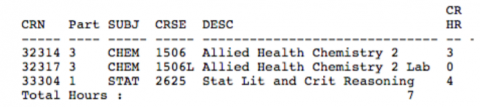For high school-based courses, the relevant YSU academic department approves all textbooks. The CCP textbook is the same one used on campus. However, some departments will consider comparable books. The school district is responsible for supplying textbooks, lab materials, copies, etc., and you will receive them at your high school. You do not need to do anything for your high school-based courses.
For campus-based courses, check with your school about their policy for purchasing or renting textbooks and required course-related supplies (example: blue books, Scantron sheets, dissection kit, lab coat, or safety goggles) and how to return the textbooks once the course has ended. Some schools have an agreement with Barnes and Noble, YSU’s bookstore, for students to make purchases on campus. If your school counselor is not in, contact your school principal for assistance.
To order textbooks, is your school using YSU's Barnes and Noble store?
Yes | No |
|---|
- Create a bookstore account. Please be sure to save this information as you will need it later.
- Log into YSU Portal and select Register for Classes.
- Select the Term.
- Select Student Summary Schedule. You will see a summary of your student schedule with course information.
- In a new tab, open this website.
Fill in the blanks by clicking on the appropriate selection from each drop-down. You will need to look at your Student Summary Schedule in the Penguin Portal to help with this step. It will look something like this: 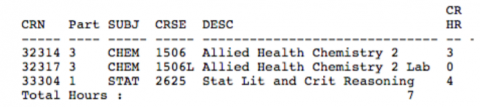
- As you are filling in the blanks, Department = SUBJ on your schedule; Course = CRSE, and Section = CRN.
- Click "Retrieve Materials."
- Add any required text items, making sure to remove any recommended items, as only required textbooks may be covered. Make book type selections (rental, used, digital, etc.) and then proceed to checkout. Do NOT order any FIRST DAY READY textbooks.
- Click VIEW CART (Bartleby Learn should not be added unless the instructor says it is needed for the class).
- Click Checkout.
- Create an account or log in.
- To receive books quickly select pick up in person and not delivery, then click Continue.
- Please select your payment type as Financial Aid (3rd Party Aid Bursar Voucher).
- Click Internal Provider and type in your student Y#. Click apply SFA funds.
- It may ask you to secure a credit card for any rentals.
- Once everything is filled out, submit the order.
- Students will receive an email confirming the order when processed and if there are any issues.
| - To see what textbooks are required for your course, access the Textbook Look Up feature on the YSU Bookstore website.
- Hover over Textbooks and click find Textbooks.
- Then, click on “Find Your Term” (you will have to click the drop-down arrow to see the appropriate semester you are enrolled in).
Fill in the blanks by clicking on the appropriate selection from each drop-down. You will need to look at your student summary schedule in the Penguin Portal to help with this step. It will look something like this: - As you are filling in the blanks, Department = SUBJ on your schedule; Course = CRSE, and Section = CRN.
- Click “Find Materials for Course” at the bottom.
- A list should appear telling you what books are required.
- Print or screenshot the list and follow the directions from your school on how to purchase the books.
|
Questions:
YSU CCP Office: 330-941-2447 or ccp@ysu.edu
YSU Barnes and Noble Bookstore: 330-318-3331