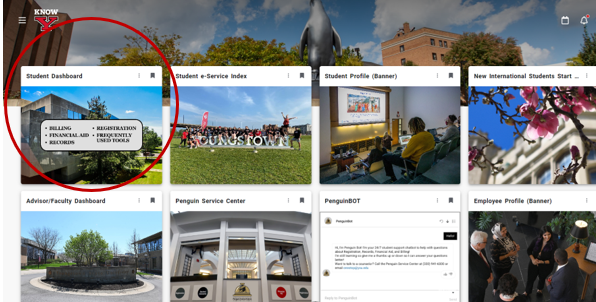Once grades are available for a particular semester, students may view those grades in the Penguin Portal.
1. Log into the Penguin Portal. Select the "Student Dashboard."
2. Under the Records heading, click on "View Grades."
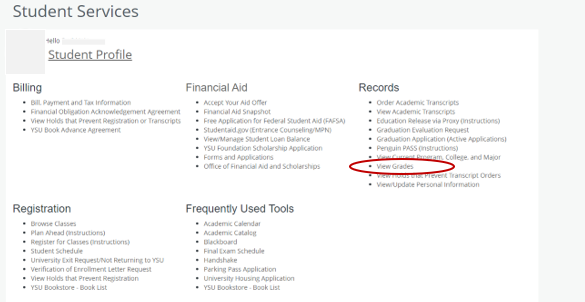
3. Then, select a Term using the drop-down menu.