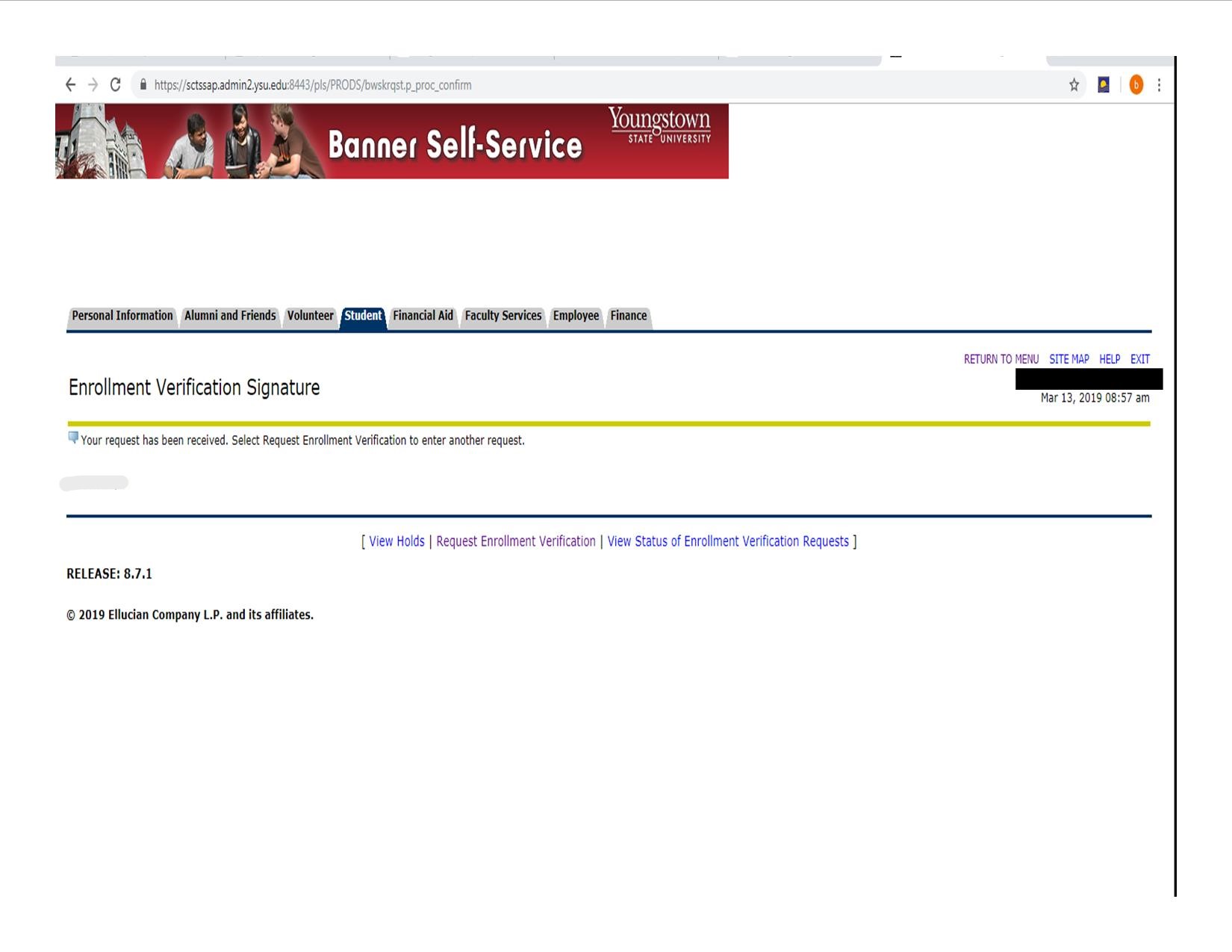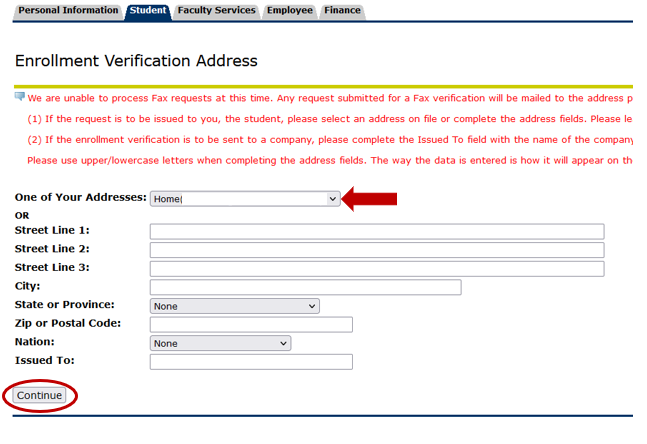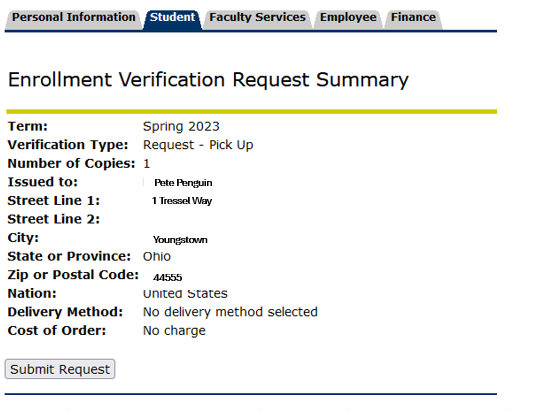If you need an Enrollment Verification letter in a short period of time, please email onestop@ysu.edu with your name, Banner ID number, estimated graduation semester, and your personal address to be included on the form. If you request a letter online through your Penguin Portal (see instructions below), please note that Enrollment Verification letters are mailed out or may be picked up on the next business day.
Students who need proof of enrollment should request an “Enrollment Verification” through the Penguin Portal. Follow these steps.
1. Log into the Penguin Portal. Click on “Student Dashboard.”
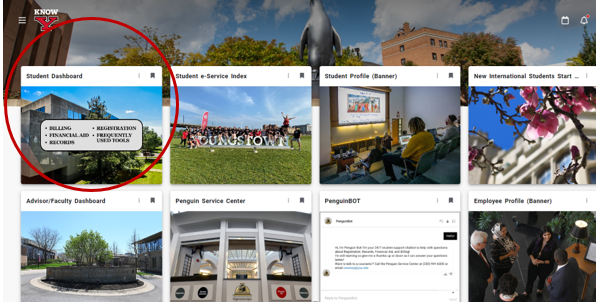
2. Under the Registration heading, select “YSU Enrollment Verification.”
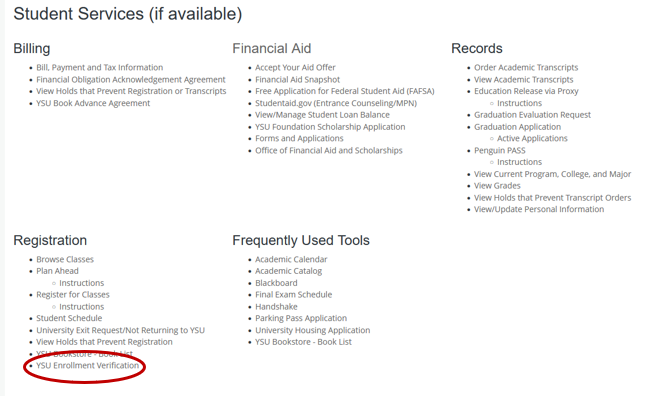
3. Select the term you would like verified, the Verification Type (mail or pickup), and the number of copies. Then, click “Continue.”
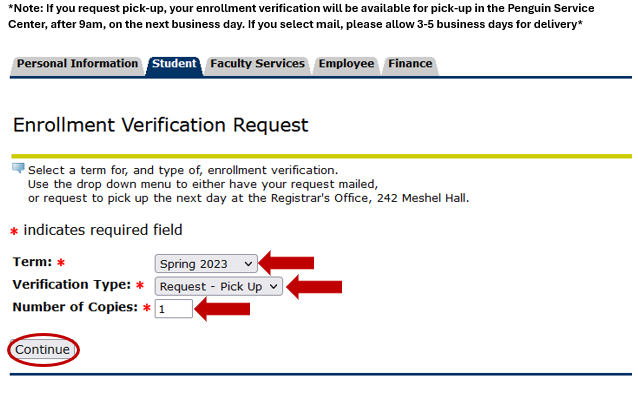
4. If you are requesting an enrollment verification mailed to you, select a delivery method from the drop down. If you are requesting an enrollment verification pick-up, select “None”. Then, click “Continue”.
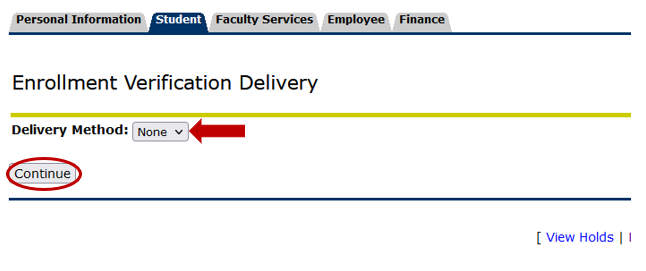
5. Click the drop down. Select the address you wish to be printed on the enrollment verification. If you are not seeing an updated address, follow these steps first. Your address must be updated to print an accurate enrollment verification. Then, click “ Continue”
*Note: If you are having the enrollment verification issued to you, you do not need to type an address in address fields. Please select an address from the drop-down menu.*
*Note: If the enrollment verification is to be sent to a company, please complete the “Issued To” field with the name of the company and complete the address fields. The way data is entered is how it will appear on your enrollment verification.*
6. Confirm the information on the “Enrollment Verification Request Summary”. If all information is correct, click “Submit Request”.
7. If you submitted your request successfully, you will see a page stating “Your request has been received”.