Starting in 2020, NIH, AHRQ, and CDC began requiring individuals applying for research training, fellowship, research education, and career development awards to have ORCID iDs.
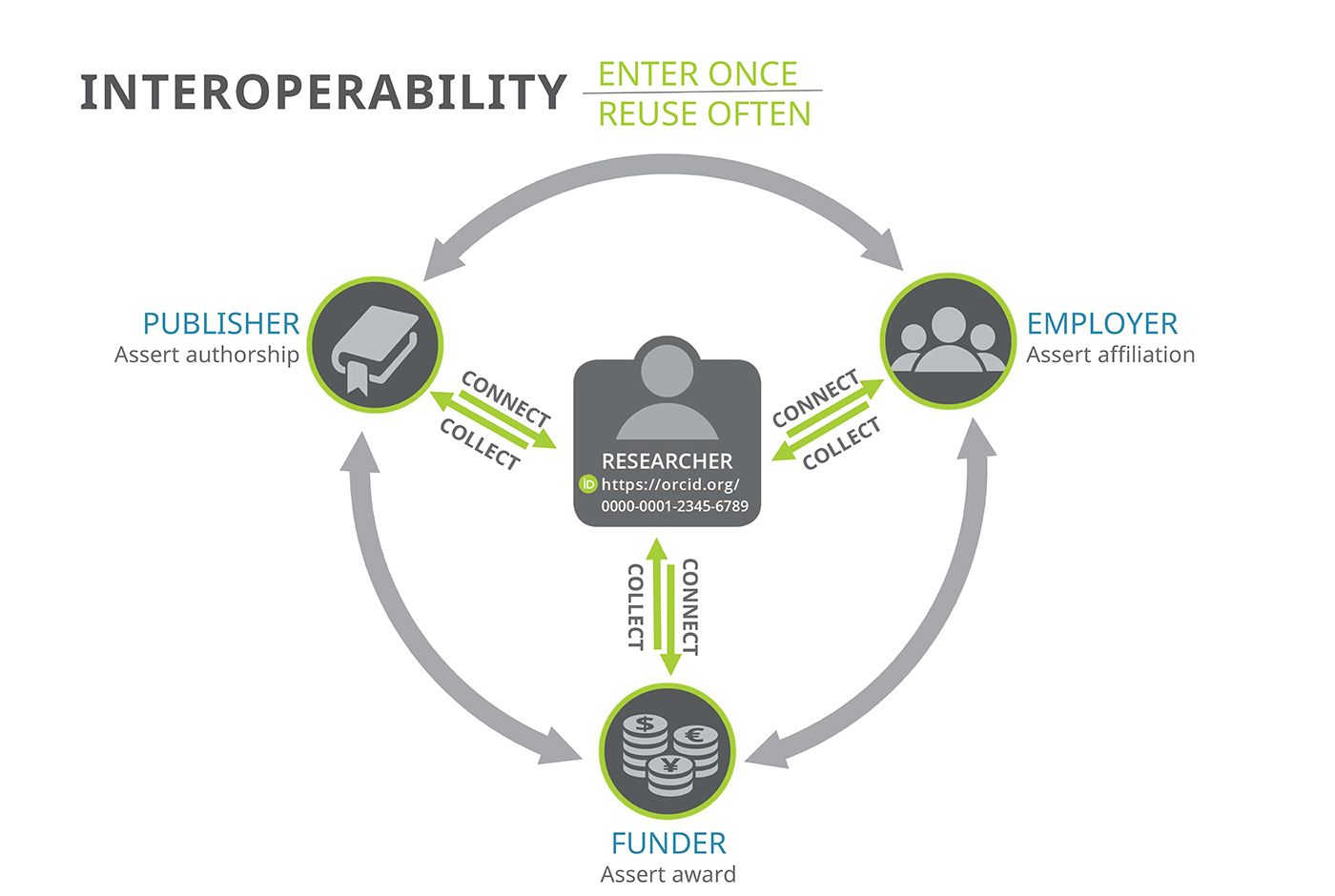
Frequently Asked Questions
- What is ORCID?
ORCID stands for Open Researcher and Contributor IDentifier. It is an international, interdisciplinary, open, non-proprietary, and not-for-profit organization created by the research community. They provide a persistent digital identifier (an ORCID ID) that distinguishes you from other researchers and a record that supports automatic links among all your professional activities. Your ORCID ID and connections are stored in the ORCID Registry, in an account you own and manage. You can learn more about ORCID by visiting the website https://support.orcid.org/hc/en-us.
- Why should I use ORCID?
1. Your ORCID ID is a unique, digital identifier that distinguishes you from every other researcher with the same or a similar name to you.
2. It's free.
3. You can use the same iD throughout your whole career -- even if your name changes or you move to a different organization, discipline, or country.
4. By using your ID in research workflows like manuscript and grant submission, you can connect yourself with your professional activities and affiliations. After signing in to your record, you can grant permission for the systems and platforms you use to update your ORCID record with trusted information about you. This enables easy and error-free sharing and re-use of this information.
5. ORCID has been adopted and integrated by hundreds of universities, funding agencies, publishers, and data repositories. Federal agencies such as NIH and NSF are moving to mandatory use of ORCID and SciENcv for PI biographical sketches and current and pending support.
- How do I set up my ORCID iD?
Directions outlining how to access ORCID and how to create your ORCID iD and profile have been created by the Office of Research Services. You can access those instructions by clicking on the link below.
-
