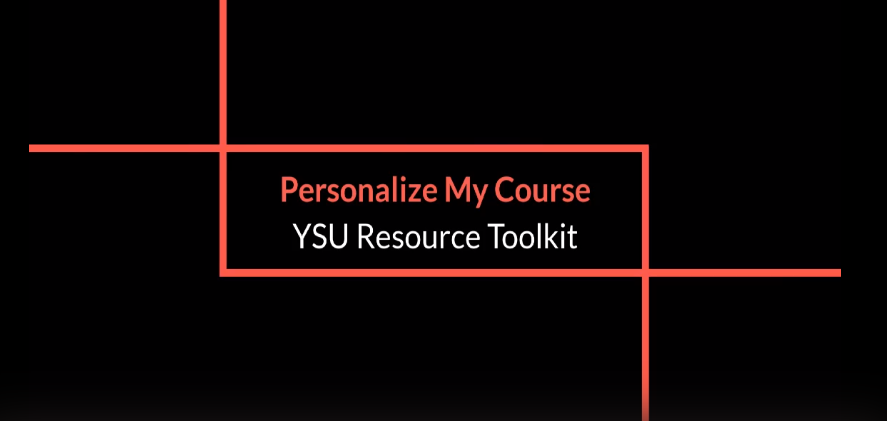Click on the image above to view the video!
This video is a walkthrough of the strategies, technology, and resources found on this outcome webpage. It was recorded during the summer Resource Toolkit Workshop Series (July 2020). You can access the video using your YSU credentials. Please contact atkaufman@ysu.edu if you are unable to access the video.
A combination of text, media, and your personality can help convert a Blackboard course to a personalized digital classroom. Focus on infusing your teaching style into the course to reduce it from getting lost in translation.
Here are some best practices for personalizing your course:
- Build a personal introduction beyond a few simple sentences. Include a few photographs, descriptions of hobbies and interests, or even a welcome video to increase your digital personality.
- Be yourself! Don’t be afraid to infuse your writing with warmth and personality. This is an opportunity to portray your enthusiasm and support for your students’ learning and success.
- Recording yourself whenever possible is a great way to capture your expertise, personality, and empathy. Use a web-conferencing tool such as WebEx (PDF Tutorial) or Blackboard Collaborate (Video Tutorial; Web Tutorial) to record a video for your students. Video isn’t just for recorded lectures; use this technique for weekly announcements or assignment feedback. Dr. J.V. Boettcher (2019) notes in the Ten Best Practices for Teaching Online that students state "the best online faculty... show their presence multiple times a week, and at best, daily."
Check out some additional resources for support in personalizing your course and increasing students' engagement.
- Seven Easy Ways to Personalize Your Online Course (Article)
- The Key To Teaching Online? Rapport! (Webinar)
- Creating a Welcome Video (Tip Sheet)